
GEOperation ManualBently Nevada™ Asset Condition Monitoring
Additional Information
Notice:
This manual does not contain all the information required to operate and maintain
the product. Refer to the following manuals for other required information.
3300 System Overview (Part Number 80171-01)
3300 System Installation Instructions (Part Number 80172-01)
3300 System Troubleshooting (Part Number 80173-01)
3300/12 AC Power Supply (Part Number 89602-01)
3300/14 DC Power Supply,(Part Number 101256-01)
3300/02 TDe System Monitor (Part Number 167388-01)
3300/03 SDI/DDI System Monitor (Part Number 89604-01)
3300 Internal Barrier Manual (Part Number 88837-01)
Product Disposal Statement
Customers and third parties, who are not member states of the European Union, who are
in control of the product at the end of its life or at the end of its use, are solely
responsible for the proper disposal of the product. No person, firm, corporation,
association or agency that is in control of product shall dispose of it in a manner that is
in violation of any applicable federal, state, local or international law. Bently Nevada LLC
is not responsible for the disposal of the product at the end of its life or at the end of its
use.
SYMBOLS
Special symbols are used in the manual to illustrate specifics in the step-by-step
processes. For example:
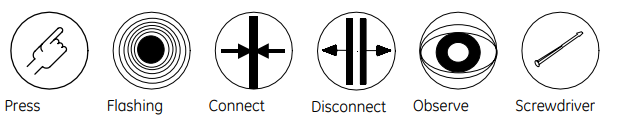
1. Purpose
Since the original design of the 3300 monitoring system, the Serial Data
Interface/Dynamic Data Interface (SDI/DDI) communication protocols have been added.
As a result, there are now three different 3300 configurations in the field: Original, Mixed,
and SDI/DDI configurations. The purpose of this Compatibility Guide is to assist field
personnel with the identification of each configuration and to explain the differences
between these configurations. This document is not intended to be an upgrade guide to
change from one configuration to another.
The 3300 system has been enhanced to upgrade the computer/communications
interface options. The 3300/03 SDI/DDI communication protocols were released in April
1992 with external SDIX/DDIX, TDIX and TDXnet™ communication processors released in
August 1992, July 1993 and December 1997, respectively. The internal Transient Data
enabled (TDe) communications processor was released in July 2004. 3300 components
that have been changed to implement these interface options are the System Monitor,
AC and DC Power Supply, Rack Backplane, and individual monitor firmware. 3300
systems that consist of all the upgraded components are referred to as an SDI/DDI
system or TDe system. The SDI/DDI system uses the 3300/03 System Monitor and the
TDe system uses the 3300/02 System Monitor.
The information in this guide is divided into these two sections:
Section 2, System Identification, lists the four configurations of the 3300 Monitoring
System which are authorized by Bently Nevada LLC and shows how to identify each one.
Identifying your system will help you make decisions about replacement parts and
computer/communications interfaces.
Section 3, System Compatibility, describes the compatibility between 3300 systems,
communication interfaces, and monitoring and diagnostic software.
Table 1 on the following page shows some definitions and explanations for the part
numbers and abbreviations used in this guide
2. System Identification
This section should be used to help define and identify each of the four configurations of
the 3300 Monitoring System Bently Nevada LLC supports. The configurations are defined
by the rack (backplane version), Power Supply, System Monitor, and firmware installed in
individual monitors. The four possible 3300 configurations are explained below.
Use Table 2 on the next page to clarify exactly which 3300 configuration you may have.
2.1 Configuration Definitions
2.1.1 Original System
This is the first generation 3300 System. This system may have serial communication
capability, but it predates and is not compatible with the internal data interfaces (TDe or
SDI/DDI) and most recent external communication processors (SDIX/DDIX, TDIX and
TDXnet™ CPs). The Original System can, however, communicate with a Digital Control
System (DCS) or with DM2000 Software through a DDM, PDM, or TDM CP.
These systems can be upgraded to the Mixed System, TDe or SDI/DDI System
configuration, depending on your interface requirements.
2.1.2 Mixed System
This is the Original System with a 3300/03-01 System Monitor that does not have internal
SDI/DDI capabilities but can interface to a DDM, TDM, PDM CP. In order to interface to an
SDIX/DDIX, TDIX or TDXnet™ CP, the firmware in each monitor must be SDI/DDI
compatible.
NOTE: The System Monitor must be configured correctly with jumpers depending upon
the external Communication Processor that is being used. The DDM, TDM, and PDM use
a different static interface than the SDIX/DDIX, TDIX, and TDXnet™ CPs. Refer to the
System Monitor Manual (BN Document 89604, table 1) for specific jumper configurations.
Table 3 in Section 2.4 lists the SDI/DDI compatible monitor firmware part numbers.
The Mixed System can be upgraded to an SDI/DDI System, by changing the backplane,
power supply, and the firmware in each of the monitors.
2.1.3 SDI/DDI System
This generation of the 3300 System uses 3300/03 System Monitor. The System Monitor,
Power Supply, and Backplane are all SDI/DDI-compatible, with the System Monitor
configured with or without internal SDI/DDI communications and the firmware in each of
the monitors is SDI/DDI compatible.
NOTE: The System Monitor must be configured correctly with jumpers depending upon
the external Communication Processor that is being used. The DDM, TDM, and PDM use
a different static interface than the SDIX/DDIX, TDIX, and TDXnet™ communication
processors. Refer to the System Monitor Manual (BN Document 89604, table 1) for
specific jumper configurations.
The SDI/DDI System is compatible with the following Bently Nevada Communications
Processors and monitoring software packages: DDM CP, TDM CP, SDIX/DDIX CP, TDIX CP,
TDXnet™ CP, DDM/TDM Software, DDM2/TDM2 Software, System 64 Software, and
DM2000 Software.
2.1.4 TDe System
This generation of the 3300 System uses 3300/02 System Monitor. The Power Supply,
Backplane and firmware in each of the monitors must be SDI/DDI compatible.
The TDe System is not compatible with any external Communications Processors as they
are not required for TDe to directly interface to System 1® Software.
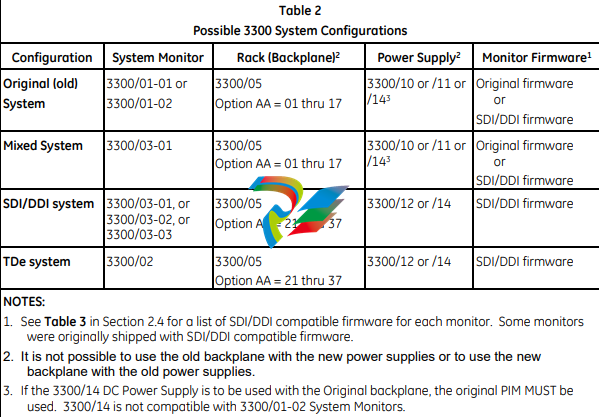
2.2 System Identification
The following sections discuss how to determine the configuration of your 3300 System.
You may use the following steps as a guideline to identify your monitoring system.
• Examine the front panels of the System Monitor and Power Supply and check the Power
Input Module on the back of the rack. Use the information in Sections 2.2.1, 2.2.2 and
2.2.3 to determine your system configuration.
• If there is any question as to the system configuration after completing step 1, use
Section 2.3 to identify the backplane. The backplane determines whether the rack is an
SDI/DDI System rack or an Original System rack.
Note: The new backplane cannot be used with the old power supplies and the old
backplane
cannot be used with the new power supplies. They BOTH must be updated at the
same time.
• Use Section 2.4 to determine the firmware identity on individual 3300 monitors. The
firmware in some early 3300 monitors is not compatible with newer generation data
interfaces (SDIX/DDIX, TDIX, TDXnet™ communication processors or TDe). Similarly,
some new multi-channel monitors are not compatible with older external
Communications Processors. See Section 3 for compatibility information.
2.2.2 Mixed System
• Consists of an
original system
with a 3300/03-01
System Monitor, a
3300/10 or /11 or
/14 Power Supply,
an original
backplane, and one
of the original
Power Input
Modules shown in
Figure 2.
• In this
configuration the
3300/03-01 is a
replacement for
the 3300/01-01
System Monitor.
Note that only two
Keyphasor®
transducers, Key ∅®
1 and Key ∅® 2 are
available.
• Se Appendix A for
the list of hardware
upgrade kit part
numbers and/or
contact your Bently
Nevada
representative to
upgrade a system.
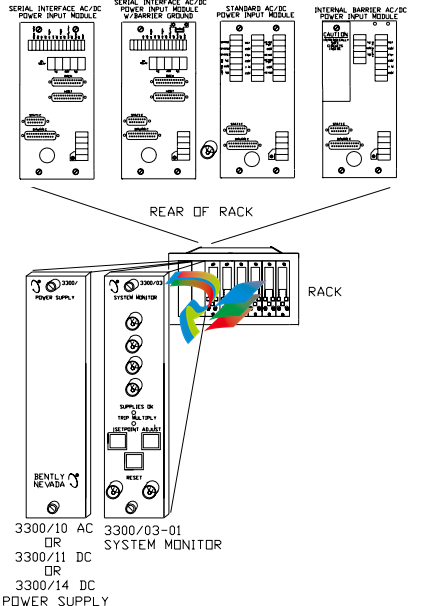
3. System Compatibility
Use this section to determine which components will or will not work in your system. Refer
to Section 2 and/or Table 2 to determine which system configuration you have.
See Table 4 for compatibility between each System Monitor and the different
Communications Processors and Software.
See Appendix A for the list of hardware upgrade kit part numbers.
See Appendix B for a list of firmware upgrade kit part numbers for the different monitors.
3.1 Mixed System Compatibility Issues
• If a Mixed System is being used with a DDM, TDM or PDM CP, the firmware in the
individual monitors does not need to be SDI/DDI compatible.
• In order for the Mixed System to be compatible with the external communication
processors (SDIX/DDIX, TDIX or TDXnet™ CP) and DM2000 software, the firmware in
all of the monitors must be SDI/DDI compatible. See Table 3 for SDI/DDI compatible
firmware.
3.2 Additional Compatibility Issues
3.2.1 Monitors
• The original firmware in the 3300/17, 3300/36, 3300/39, 3300/40, 3300/52, 3300/53,
3300/54, 3300/75, 3300/80, 3300/81, 3300/85, and 3300/95 monitors is SDI/DDI
compatible.
• The 3300/75, /80 and /81 monitors support SDI(X)/DDI(X), TDIX, and TDXnet™ CPs
only.
• The 3300/75, /80 and /81 monitors are compatible with only the 3300/01-01, 3300/02
and 3300/03-XX System Monitors.
• The 3300/90 Diagnostic Instrument and the 3300/60 Vector Monitor are not supported
by SDI/DDI.
3.2.2 Communications Processors
If a TDM communications processor is on the same communications chain with a TDIX or
TDXnet™ communication processor, and the TDM firmware is Rev C or earlier, the TDM
firmware will need to be upgraded. Contact your Bently Nevada representative to order
a firmware upgrade kit for your TDM communications processor.






























.png)


.png)

























.png)



































































