
EMERSONM-series Virtual I/O Module 2
training. The MiMiC software works by simulating the
DeltaV I/O. It also simulates field devices using
Foundation Fieldbus, ProfibusDP, DeviceNet and AS-i
buses. In order for MiMiC to do this, the real I/O cards are
disconnected from the control system. The MiMiC driver
writes to the I/O subsystem of the DeltaV controller.
Process models in MiMiC simulate realistic process
reactions to control system output signals.
Each process controller being simulated uses one MiMiC
Dataset. A MiMiC server can have up to 32 datasets or
ports. Each dataset can support up to 4000 MiMiC
simulation tags.
The I/O simulation driver is provided with the VIM2
hardware, pre-loaded in the VIM2. The MiMiC Simulation
Software must be purchased separately from MYNAH
Technologies. Technical support for the MiMiC Simulation
Software and I/O simulation driver is provided by MYNAH
Technologies.
Ethernet I/O Integration When used with the MYNAH
Ethernet I/O drivers, the VIM2 can communicate with
high-speed Ethernet networks over Modbus TCP or
Ethernet/IP. When the VIM2 is configured with the
appropriate Ethernet I/O driver, the DeltaV Controller autosenses a commissioned VIM2 as four DeltaV Serial Cards.
In simplex installations these cards will be sensed in
slots 57-60 or 61-64.
In redundant installations the redundant pairs will be
sensed in slots 57 to 64.
Configuration of the I/O signals from the commissioned
VIM2 is done in the DeltaV Explorer in the same manner
as a DeltaV Serial Card.
VIMNet Explorer. The VIMNet Explorer utility allows the
user to commission the VIM2, setup primary and
redundant VIM2s, and the Ethernet I/O network. The user
is able to specify the IP address, Subnet Mask, and
Gateway of each VIM2 and set the node address and
names of each Ethernet I/O device that is used by the
VIM2. The VIMNet Explorer is also used to flash upgrade
a VIM from one version of a driver to another or to replace
an existing driver type with another. Only one Ethernet I/O
driver may be loaded in the VIM2 at one time.
The VIMNet Explorer application must run on a
workstation that has network connectivity to the Ethernet
I/O network. This may be a DeltaV workstation with the 3rd
network interface card (NIC) connected to the Ethernet I/O
network or may be a non-DeltaV workstation. The VIMNet
Explorer runs on the MS Windows XP or Windows 7
operating system and has an intuitive, graphical user
interface. Connection to the VIM2 is done through the RJ45 Ethernet Connection on the bottom of the VIM2.
The VIMNet Explorer software installation file for the VIM2
is available on a DeltaV v12 and later workstation and on
the DeltaV v12 and later software installation DVD. The
VIMNet Explorer software installation file is also provided
with the purchase of a MYNAH Ethernet I/O driver.
VIM Redundancy. Two VIM2s can be setup as a
redundant pair for installations that require backup
Ethernet I/O networks. Each VIM2 will be installed on its
own 2-wide carrier, with its own power supply to the left of
the DeltaV Controller.
The active and standby VIM2s monitor each other with a
continuous status command using the redundancy link
cable supplied with each redundant pair. The active VIM2
communicates over the network to the Industrial Ethernet
device and the standby sends an intermittent signal to the
device to maintain communication integrity.
The Ethernet I/O drivers are not provided with the VIM2
hardware; they must be purchased separately from
MYNAH Technologies. Technical support for the Ethernet
I/O drivers is provided by MYNAH Technologies.
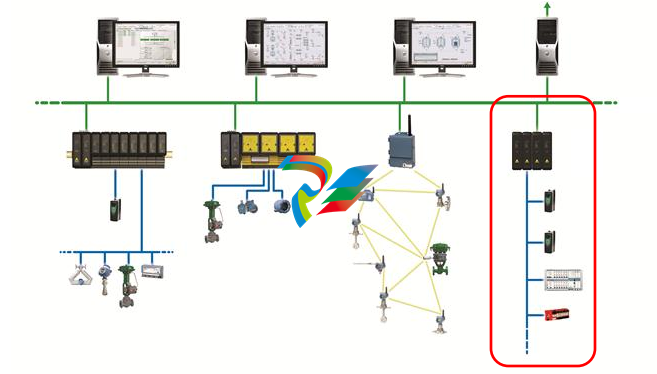
Supported Industrial Ethernet
Protocols
Modbus TCP/IP The VIM2 with the Modbus TCP/IP
Master Driver supports the following Modbus
communications protocol function codes to read and write
values to and from a Modbus slave device, as specified by
the Modbus Application Protocol Specification from
Modbus-IDA.org.
The VIM2 Modbus TCP/IP Driver supports the following
Modbus function codes:
Code 1 - Read Coil Status
Code 2 - Read Input Status
Code 3 - Read Holding Registers
Code 4 - Read Input Registers
Code 5 - Force Single Coil
Code 6 - Preset Single Register
Code 8 - Diagnostic Loop Back Test
Code 15 - Force Multiple Coils
Code 16 - Preset Multiple Registers
The VIM2 can function as both a Modbus TCP/IP master
and slave simultaneously. Master or slave mode is set at
the virtual port level. In master-only mode, this driver can
communicate with a maximum of 32 slave devices.
Systems that use both master and slave mode can
communicate with a maximum of 16 slaves and 16
masters at the same time. The master and slave capability
is available in simplex implementations only. In redundant
applications, only master mode is supported.
Ethernet/IP The VIM2 with the Ethernet/IP Scanner Driver
provides the following compatible functions using the






























.png)


.png)

























.png)



































































