
WATLOWCAS200 User’s GuideSystem Overview
This manual describes how to install, setup, and operate a
CAS200. Included are six chapters and a glossary of terms.
Each chapter covers a different aspect of the alarm scanner
and may apply to different users. The following describes
the chapters and their purpose.
• Chapter 1: System Overview provides a component
list and summary of features for the CAS200 series
alarm scanners.
• Chapter 2: Installation provides detailed
instructions on installing the CAS200 and its
peripherals.
• Chapter 3: Using the CAS200 provides an overview
of operator displays used for system monitoring and
job selection.
• Chapter 4: Setup provides detailed descriptions of all
menus and parameters for scanner setup.
• Chapter 5: Troubleshooting and
Reconfiguration provides some basic guidelines for
solving operational problems and provides procedures
for changing some of the hardware options (e.g.
installing special input resistors and changing EIA/
TIA-232 to EIA/TIA-485).
• Chapter 6: Linear Scaling Examples provides
three examples where linear scaling is used.
• Chapter 7: Specifications lists detailed
specifications of the scanner and optional components.
Product Features
The CAS200 is a modular monitoring system with 16
analog inputs. It can function as a stand-alone system; the
CAS200 1/8 DIN front panel has a Vacuum Fluorescent
Display (VFD) and touch keypad for local display and local
parameter entry. You can also use it as the key element in
a computer supervised data acquisition system; the
CAS200 can be locally or remotely controlled via an EIA/
TIA-232 or EIA/TIA-485 serial communications interface.
Features include:
Direct Connection of Mixed Thermocouple Sensors:
Connect most thermocouples to the scanner with no
hardware modifications. Thermocouple inputs feature
reference junction compensation, linearization, process
variable offset calibration to correct for sensor
inaccuracies, detection of broken, shorted or reversed
thermocouples, and a choice of Fahrenheit or Celsius
display.
Automatic Scaling for Linear Analog Inputs: The
CAS200 series automatically scales linear inputs used with
industrial process sensors. Enter two points and all input
values are automatically scaled in your units. Scaling
resistors must be installed.
Flexible Alarm Outputs: Independently set high/low
process alarms and a high/low deviation band alarm for
each channel. Alarms can activate a digital output by
themselves, or they can be grouped with other alarms to
activate an output.
Alarm Outputs: You can set high/low deviation and high/
low process alarm setpoints to operate digital outputs as
latched or unlatched functions.
Global Alarm Output: When any alarm is triggered, the
global alarm output is also triggered, and it stays on until
you acknowledge it.
CPU Watchdog: The CAS200 series CPU watchdog timer
output notifies you of system failure. Use it to hold a relay
closed while the system is running, so you are notified if the
microprocessor shuts down.
Front Panel or Computer Operation: Set up and run
the scanner from the front panel or from a local or remote
computer. Watlow Anafaze offers WatView, a Windows®
compatible Human Machine Interface (HMI) software
package that includes data logging and graphing features
in addition to process monitoring and parameter setup
screens.
Multiple Job Storage: Store up to eight jobs in protected
memory, and access them locally by entering a single job
number or remotely via digital inputs. Each job is a set of
alarm conditions.
Pulse Counter Input: Use the pulse counter input for
precise monitoring of motor or belt speed.
System Diagram
The illustration below shows how the parts of the CAS200
are connected. When unpacking your system, use the
diagram and parts list below to ensure all parts have been
shipped. Please don't hesitate to call Watlow Anafaze if you
have problems with your shipment, or if any CAS200
components are missing or damaged.
Figure 1.1 System Components
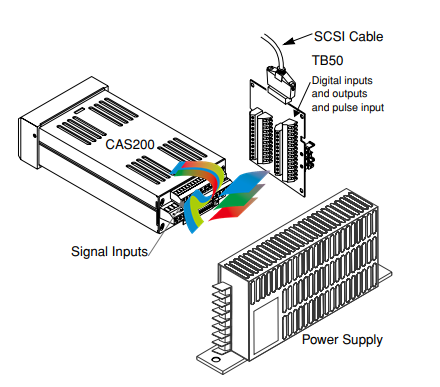
• CAS200 Scanner
• Mounting Kit
• TB50 Terminal Board
• 50-Pin SCSI Cable
• DC Power Supply
Mounting Scanner Components
Install the scanner in a location free from excessive heat
(>50°C), dust, and unauthorized handling.
Electromagnetic and radio frequency interference can
induce noise on sensor wiring. Select locations for the CAS
200 and TB50 such that wiring can be routed clear of
sources of interference such as high voltage wires, power
switching devices and motors.
∫
WARNING! To reduce the risk of fire or electric shock, install
CAS200 in a controlled environment, relatively
free of contaminants.
Safety
Watlow Anafaze has made efforts to ensure the reliability
and safety of the CAS200 and to recommend safe uses in
systems applications. Note that in any application failures
can occur.
Good engineering practices, electrical codes, and insurance






































.png)


.png)

























.png)




























































