
WATLOWCAS200 User’s GuideSystem Overview
regulations require that you use independent external
safety devices to prevent potentially dangerous or unsafe
conditions. Assume that the CAS200 can fail or that other
unexpected conditions can occur.
Install high or low temperature protection in systems
where an overtemperature or undertemperature fault
condition could present a fire hazard or other hazard.
Failure to install temperature control protection where a
potential hazard exists could result in damage to
equipment and property, and injury to personnel.
For additional process safety, program a computer or other
host device to automatically reload your desired operating
parameters after a power failure. However, this safety
feature does not eliminate the need for other external,
independent safety devices in dangerous conditions.
The CAS200 should never be used as a safety
shutdown device. It should only be used with
other approved independent safety shutdown
devices.
Contact Watlow Anafaze immediately if you have any
questions about system safety or system operation.
This chapter describes how to install the CAS200 series
scanner and its peripherals. Installation of the scanner
involves the following procedures:
• Determining the best location for the scanner
• Mounting the scanner and TB50
• Power Connection
• Input Wiring
• Communications Wiring (EIA/TIA-232 or EIA/TIA485)
• Output Wiring
Typical Installation
The illustrations below show typical installations of the
scanner with the TB50 terminal block. Observe the
illustration below to determine potential space
requirements.
We recommend that you read this entire chapter first
before beginning the installation procedure. This will help
you to carefully plan and assess the installation.
Figure 2.1 System Components
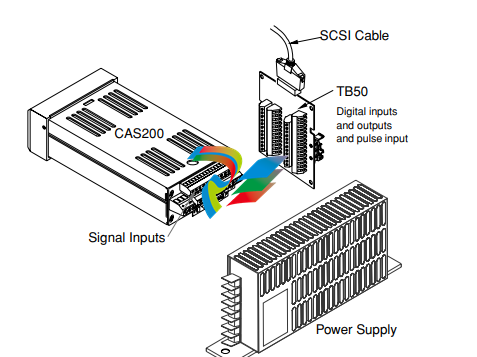
Safety
∫
WARNING! Ensure that power has been shut off to your entire
process before you begin installation of the
scanner
Watlow Anafaze has made every effort to ensure the
reliability and safety of this product. In addition, we have
provided recommendations that will allow you to safely
install and maintain this scanner.
∫
WARNING! In any application, failures can occur. These
failures can result in full control output (100%
power), or the occurrence of other output failures
which can cause damage to the scanner, or to the
equipment or process connected to the scanner.
Therefore, always follow good engineering
practices, electrical codes, and insurance
regulations when installing and operating this
equipment.
External Safety Devices
External safety devices should be used to prevent
potentially dangerous and unsafe conditions upon
equipment failure. Always assume that this device can fail
with outputs full-On, or full-Off, by the occurrence of an
unexpected external condition.
∫
WARNING! Always install high or low temperature protection
in installations where an overtemperature or
undertemperature fault will present a potential
hazard. Failure to install external protection
devices where hazards exist can result in damage
to equipment, property, or human life.
Mounting
We recommend you mount the scanner in a panel not more
than 0.2 inches thick.
∫
WARNING! To reduce the risk of fire or electric shock, install
the CAS200 in a controlled environment,
relatively free of contaminants.
Location
Install the scanner in a location free from excessive (>50°C)
heat, dust, and unauthorized handling.
Ensure there is enough clearance for mounting brackets,
terminal blocks, and cable and wire connections; the
scanner extends 7.0 in. behind the panel face and the screw
brackets extend 0.5 in. above and below it. Allow an
additional 1 to 3 inches for the SCSI cable.
Figure 2.2 Clearance Recommendations
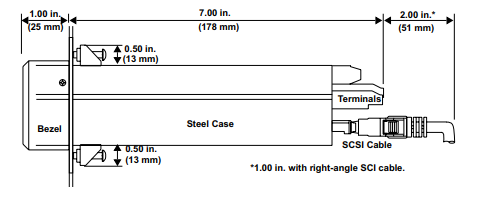
Other Tools:
You will also need these tools:
• Phillips head screwdriver
• Flathead screwdriver for wiring
• Multimeter
Mounting the Scanner
Mount the scanner before you mount the TB50 or do any
wiring. The scanner's placement affects placement and
wiring considerations for the other components of your
system.
You receive one of two types of mounting brackets with
your scanner, the mini-bracket or the collar bracket. Refer
to the corresponding sections below for instructions.
Steps Using the Mini-Bracket
1. Cut a hole in the panel to the dimensions shown in the
illustration below. To do this, use a punch, nibbler, or
jigsaw, and file the edges of the hole.
2. Insert the scanner into the hole through the front of
the panel.
3. Screw the top and bottom clips in place: insert the
clip’s lip into the cutout in the scanner’s metal housing
just behind the front panel. Tighten the screws.
4. If you expect much panel vibration, use a rear support
for the scanner and its interconnecting cables.
Figure 2.3 Mounting with the Mini-Bracket
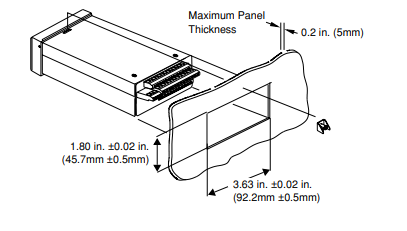
Steps Using the Collar Bracket
Installing and mounting requires access to the back of the




























































































































