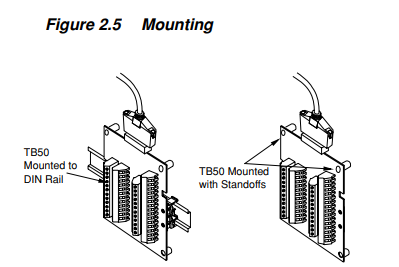WATLOWCAS200 User’s GuideSystem Overview
panel.
NOTE! Removing the scanner chassis from its case
makes mounting easier.
1. Make a panel cutout. Refer to Figure 2.3 on page 11 for
dimensions of the cutout.
2. Slide the scanner into the panel cutout.
3. Slide the mounting collar over the back of the scanner,
making sure the mounting screw indentations face
toward the back of the scanner.
4. Loosen the mounting bracket screws enough to allow
for the mounting collar and panel thickness. Place
each mounting bracket into the mounting slots (head
of the screw facing the back of the scanner). Push each
bracket backward then to the side to secure it to the
scanner case.
5. Make sure the case is seated properly. Tighten the
installation screws firmly against the mounting collar
to secure the unit. Ensure that the end of the mounting screws fit into the indentations on the mounting
collar.
Figure 2.4 Mounting with the Collar Bracket
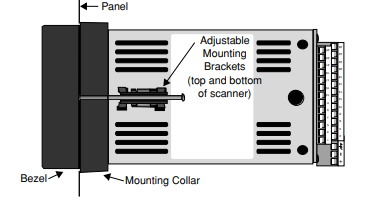
Mounting the TB50
There are two ways you can mount the TB50, by using the
pre-installed DIN rail mounting brackets provided or by
using the plastic standoffs. Follow the procedures for each
to mount the board.