
GEOperation ManualBently Nevada™ Asset Condition Monitoring
System Monitor Manual (BN Document 89604, table 1) for specific jumper configurations.
Table 3 in Section 2.4 lists the SDI/DDI compatible monitor firmware part numbers.
The Mixed System can be upgraded to an SDI/DDI System, by changing the backplane,
power supply, and the firmware in each of the monitors.
2.1.3 SDI/DDI System
This generation of the 3300 System uses 3300/03 System Monitor. The System Monitor,
Power Supply, and Backplane are all SDI/DDI-compatible, with the System Monitor
configured with or without internal SDI/DDI communications and the firmware in each of
the monitors is SDI/DDI compatible.
NOTE: The System Monitor must be configured correctly with jumpers depending upon
the external Communication Processor that is being used. The DDM, TDM, and PDM use
a different static interface than the SDIX/DDIX, TDIX, and TDXnet™ communication
processors. Refer to the System Monitor Manual (BN Document 89604, table 1) for
specific jumper configurations.
The SDI/DDI System is compatible with the following Bently Nevada Communications
Processors and monitoring software packages: DDM CP, TDM CP, SDIX/DDIX CP, TDIX CP,
TDXnet™ CP, DDM/TDM Software, DDM2/TDM2 Software, System 64 Software, and
DM2000 Software.
2.1.4 TDe System
This generation of the 3300 System uses 3300/02 System Monitor. The Power Supply,
Backplane and firmware in each of the monitors must be SDI/DDI compatible.
The TDe System is not compatible with any external Communications Processors as they
are not required for TDe to directly interface to System 1® Software.
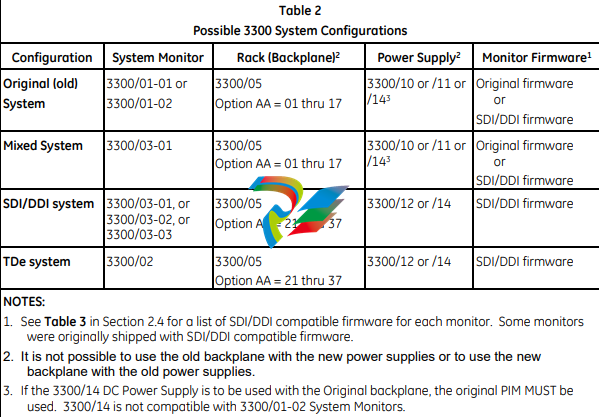
2.2 System Identification
The following sections discuss how to determine the configuration of your 3300 System.
You may use the following steps as a guideline to identify your monitoring system.
• Examine the front panels of the System Monitor and Power Supply and check the Power
Input Module on the back of the rack. Use the information in Sections 2.2.1, 2.2.2 and
2.2.3 to determine your system configuration.
• If there is any question as to the system configuration after completing step 1, use
Section 2.3 to identify the backplane. The backplane determines whether the rack is an
SDI/DDI System rack or an Original System rack.
Note: The new backplane cannot be used with the old power supplies and the old
backplane
cannot be used with the new power supplies. They BOTH must be updated at the
same time.
• Use Section 2.4 to determine the firmware identity on individual 3300 monitors. The
firmware in some early 3300 monitors is not compatible with newer generation data
interfaces (SDIX/DDIX, TDIX, TDXnet™ communication processors or TDe). Similarly,
some new multi-channel monitors are not compatible with older external
Communications Processors. See Section 3 for compatibility information.
2.2.2 Mixed System
• Consists of an
original system
with a 3300/03-01
System Monitor, a
3300/10 or /11 or
/14 Power Supply,
an original
backplane, and one
of the original
Power Input
Modules shown in
Figure 2.
• In this
configuration the
3300/03-01 is a
replacement for
the 3300/01-01
System Monitor.
Note that only two
Keyphasor®
transducers, Key ∅®
1 and Key ∅® 2 are
available.
• Se Appendix A for
the list of hardware
upgrade kit part
numbers and/or
contact your Bently
Nevada
representative to
upgrade a system.
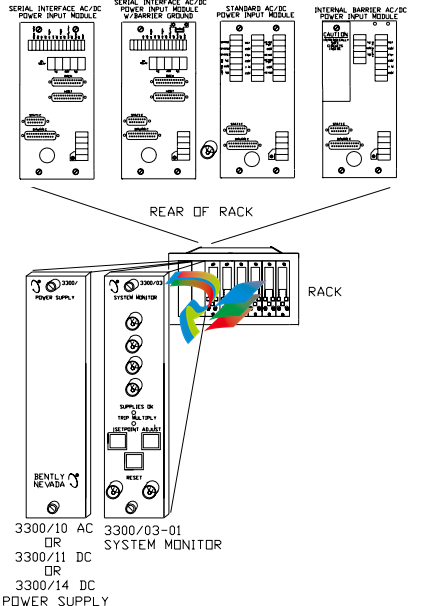
3. System Compatibility
Use this section to determine which components will or will not work in your system. Refer
to Section 2 and/or Table 2 to determine which system configuration you have.
See Table 4 for compatibility between each System Monitor and the different
Communications Processors and Software.
See Appendix A for the list of hardware upgrade kit part numbers.
See Appendix B for a list of firmware upgrade kit part numbers for the different monitors.
3.1 Mixed System Compatibility Issues
• If a Mixed System is being used with a DDM, TDM or PDM CP, the firmware in the
individual monitors does not need to be SDI/DDI compatible.
• In order for the Mixed System to be compatible with the external communication
processors (SDIX/DDIX, TDIX or TDXnet™ CP) and DM2000 software, the firmware in
all of the monitors must be SDI/DDI compatible. See Table 3 for SDI/DDI compatible
firmware.
3.2 Additional Compatibility Issues
3.2.1 Monitors
• The original firmware in the 3300/17, 3300/36, 3300/39, 3300/40, 3300/52, 3300/53,
3300/54, 3300/75, 3300/80, 3300/81, 3300/85, and 3300/95 monitors is SDI/DDI
compatible.
• The 3300/75, /80 and /81 monitors support SDI(X)/DDI(X), TDIX, and TDXnet™ CPs
only.
• The 3300/75, /80 and /81 monitors are compatible with only the 3300/01-01, 3300/02
and 3300/03-XX System Monitors.
• The 3300/90 Diagnostic Instrument and the 3300/60 Vector Monitor are not supported






























.png)


.png)

























.png)



































































