
EMERSONEnterasys® A4 Fast Ethernet Switch
Caution: There is an explosion risk if you replace the battery with the incorrect type. Dispose of expended battery in
accordance with local disposal regulations.
Precaución: Hay riesgo de explosion si la bateria se reemplaza con el typo incorrecto. Deshágase de las baterías
gastadas de conformidad con las regulaciones de eliminación local.
Supplement to Product Instructions
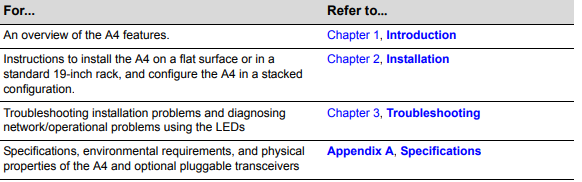
Enterasys Feature Guides describe how to configure some of the most important features of the
switch firmware.
Conventions Used in This Guide
The following conventions are used in this guide:
Power Supply Replacement Part Numbers
The power supplies that can be used by the stackable switches are being transitioned to new part
numbers. The following table lists the old part numbers and their direct replacement part
numbers.
Note: Calls the reader’s attention to any item of information that may be of special importance.
Caution: Contains information essential to avoid damage to the equipment.
Precaución: Contiene información esencial para prevenir dañar el equipo.
Achtung: Verweißt auf wichtige Informationen zum Schutz gegen Beschädigungen.
Electrical Hazard: Warns against an action that could result in personal injury or death due to an
electrical hazard.
Riesgo Electrico: Advierte contra una acción que pudiera resultar en lesión corporal o la muerte
debido a un riesgo eléctrico.
Elektrischer Gefahrenhinweis: Warnung vor sämtlichen Handlungen, die zu Verletzung von
Personen oder Todesfällen – hervorgerufen durch elektrische Spannung – führen können!
Warning: Warns against an action that could result in personal injury or death.
Advertencia: Advierte contra una acción que pudiera resultar en lesión corporal o la muerte.
Warnhinweis: Warnung vor Handlungen, die zu Verletzung von Personen oder gar Todesfällen
führen können!
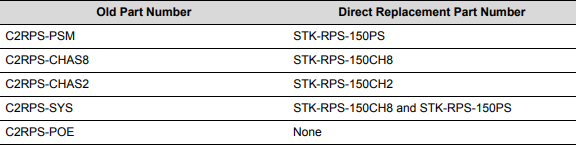
This chapter introduces the Enterasys A4 Fast Ethernet stackable switches
For information about... Refer to page...
Overview 1-1
Features 1-3
Overview
The A4 Fast Ethernet switches are store and forward stackable switches that can be adapted and
scaled to help meet your network requirements. These stackable switches provide a management
platform and an uplink to a network backbone for a stacked group of up to eight A4 switches.
You can also use a redundant power supply with these switches to help prevent downtime due to
an internal power supply failure in the switch or AC power source.
You can install the stackable switch on a flat surface or into a standard 19‐inch rack, and configure
the stackable switch functions using the WebView™ application, CLI switching commands, and/
or SNMP.
The A4 stackable switch can connect to Ethernet networks or workstations through RJ45
connectors, SFP ports, or Gigabit Ethernet ports, depending on your model’s configuration. The
SFP ports support optional pluggable transceivers, which are hot swappable. The 1000Base‐T
built‐in RJ45 stacking ports on the A4 switches can be configured as standard 10/100/1000Base‐T
switch ports when the unit is in standalone mode (not stacked).
For pluggable transceiver compatibility and specifications, refer to the datasheet at
http://www.enterasys.com/products/transceivers‐ds.pdf.
Table 1‐1 lists the number of ports and port types for the A4 switches
Features
Stack Connections
The switches have front panel RJ45 ports for connections in a stack configuration. The stacking
cables used for the connections must be standard Category 5 or better UTP cable.
Redundant Power Supply Capability
The A4 has power supply redundancy capability when connected to an optional external
redundant power supply:
• STK‐RPS‐150PS, a 150 watt DC power supply for redundant power for A4 switches.
If the internal power supply fails, the RPS automatically assumes the role of the internal power
supply without interrupting network traffic. The internal power supply and RPS each have their
own AC power connection, which enables the connection of each power supply to a different AC
power circuit for additional AC power source redundancy.
Management
Management of the switch can be either in‐band or out‐of‐band. In‐band remote management is
possible using Telnet, Enterasys Networks’ NetSight® management application, or the WebView
application. Out‐of‐band management is provided through the DB9 Console port connector on the
front panel using a VT100 terminal or a VT100 terminal emulator.
Switch Configuration Using WebView
Enterasys Networks’ HTTP‐based Web management application (WebView) is an intuitive web
tool for simple management tasks.
Switch Configuration Using CLI Commands
The CLI commands enable you to perform more complete stackable switch configuration
management tasks.
For CLI command set information and how to configure the module, refer to the Enterasys A4 CLI
Reference.
Standards Compatibility
The 100BASE‐T ports are compliant with the following standards and operations:
• IEEE 802.3
• IEEE 802.3u
• IEEE 802.3ab (Stack Ports)
• IEEE 802.3ad
• Full‐Duplex operation
In addition to the 100BASE‐T standards, the SFP ports are compliant with the following standards
and operations:
• IEEE 802.3z
• IEEE 802.3x Flow Control support for Full‐Duplex mode
.png)

























.png)





































































































