
MotorolaMVME55006E Single-Board Computer Installation and Use
enclosed in brackets. For pin assignments on the MVME5500, refer to Chapter 5, Connector
Pin Assignments.
Table 1-2 MVME5500 Jumper Settings
Jumpers /
Switches Function Settings
J6, J100, J7,
J101
Ethernet 2 Selection
Headers
(see also J34, J97, J98,
J99)
Refer to the hint on page 7
for a configuration
limitation.
2-3 on all
[1-2 on all]
Rear P2 Ethernet (SBC mode)
Front-panel Ethernet
J8 Flash Boot Bank Select
Header
No jumper installed
[1-2]
2-3
Boots from Flash 0
Boots from Flash 0
Boots from Flash 1
S3-1 Flash 0 Programming
Enable Header
OFF
[ON]
Disables Flash 0 writes
Enables Flash 0 writes
S5-1 Safe Start ENV Header [OFF]
ON
Normal ENV settings used
during boot
Safe ENV settings used during
boot
S3-2 Flash 0 Block Write
Protect Header
OFF
[ON]
Disables Flash 0 J3 block
writes
Enables Flash 0 J3 block writes
S3-4 Non-Standard Option
Header
[OFF] For factory use only
S5-2 SROM Initialization
Enable Switch
OFF
[ON]
Enables SROM initialization
Disables SROM initialization
S4-1 PCI Bus 0.0 Speed
Header
[OFF]
ON
PMC board controls whether
the bus runs at 33 MHz or
66 MHz
Forces PCI bus 0.0 to remain at
33 MHz
J27 VME SCON Select
Header
No jumper installed
1-2
[2-3]
Always SCON
No SCON
Auto-SCON
J28, J32 PMC/SBC Mode Selection
Headers
(set both jumpers)
Refer to page 7 for a
notice about configuring
for IPMC mode.
1-2 on both
2-3 on both
[1-2 on J28]
[2-3 on J32]
PMC mode
SBC/IPMC761 mode
SBC/IPMC712 mode
Table 1-2 MVME5500 Jumper Settings
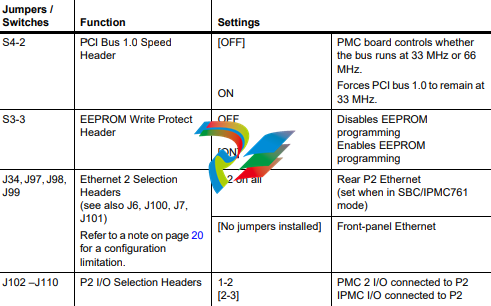
The MVME5500 is factory tested and shipped with the configuration described in the following
section.
1.6.2 Ethernet 2, PMC/SBC Mode, and P2 I/O Selection Headers (J6,
J7, J28, J32, J34, J97 – J110)
All of the headers described below are used in conjunction with each other to select various
modes of operation for 10/100BaseT Ethernet, PMC/SBC mode, and P2 I/O mode.
1.6.2.1 Ethernet
Four 3-pin planar headers (J6, J7, J100, J101) and four 2-pin planar headers (J34, J97, J98,
J99) are for 10/100/BaseT Ethernet 2 selection.
Ethernet 1 is the Gigabit Ethernet port and is front panel only.
Figure 1-1 MVME5500 Board Layout
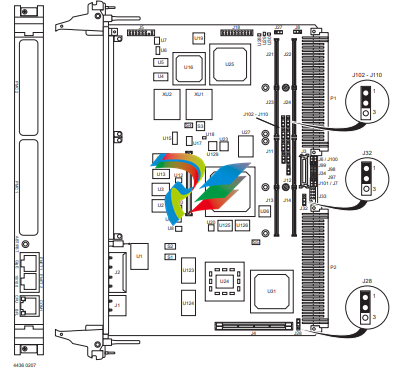
For J6, J100, J7 and J101, install jumpers across pins 2-3 on all four headers for rear P2 Ethernet. For front-panel Ethernet, install jumpers across pins 1-2 on all four headers. For J34, J97, J98 and J99, no jumpers are installed for front-panel Ethernet. For rear P2 Ethernet, install jumpers across pins 1-2 on all four headers when in SBC/IPMC761 mode. 1.6.2.2 PMC/SBC Mode Selection The MVME5500 is set at the factory for PMC mode. The SBC/IPMC761 mode should only be selected when using the IPMC761 module in conjunction with the MVME761 transition module.The PMC mode should be selected when using PMC modules with specific user I/O in conjunction with the corresponding transition module. PMC mode should also be selected when using PrPMC modules. Two 3-pin planar headers (J28, J32) control the supply of +/- 12 volts to the P2 connector; one or both of these voltages are required by the MVME712 or MVME761 module when operating in SBC mode. For PMC mode, jumpers are installed across pins 1-2 on both headers. For SBC/IPMC761 mode, install jumpers across pins 2-3 on both headers. For SBC/IPMC712 mode, install a jumper across pins 2-3 for J32 and install a jumper across pins 1-2 for J28. 1.6.2.3 P2 I/O Selection Nine 3-pin planar headers (J102 –J110) are for P2 I/O selection. Jumpers are installed across pins 1-2 on all nine headers when in PMC mode. Install jumpers across pins 2-3 on all nine headers when in SBC/IPMC761 or SBC/IPMC712 mode to connect the extended SCSI signals to P2. If the rear P2 Ethernet is selected by jumpers J6, J7, J100, and J101, the Ethernet signals also connect to PMC 1 user I/O connector J14. If a PMC card is plugged into PMC slot 1, there may be a conflict between the I/O from the PMC card and the rear Ethernet signals. This conflict does not occur with the IPMC761 or IPMC712 modules. Product Damage When J28 is configured for SBC/IPMC mode, –12V is supplied to P2 pin A30. If there is an incompatible board plugged into this P2 slot, damage may occur. When J32 is configured for SBC/IPMC mode, +12V is supplied to P2 pin C7. If there is an incompatible board plugged into this P2 slot, damage may occur.
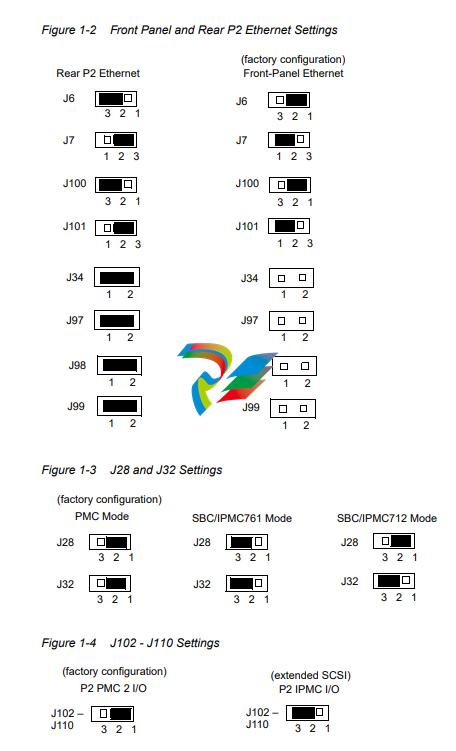
Flash Boot Bank Select Header (J8)
A 3-pin planar header selects the boot Flash bank. No jumper or a jumper installed across pins
1-2 selects Flash 0 as the boot bank. A jumper installed across pins 2-3 selects Flash 1 as the
boot bank
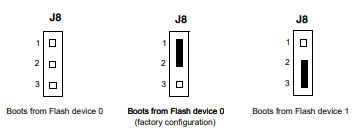
Flash 0 Programming Enable Switch (S3-1)
This switch enables/disables programming of Flash 0 as a means of protecting the contents
from being corrupted. The switch set to OFF disables all Flash 0 programming. The switch set
to ON enables the programming, this is the factory setting.
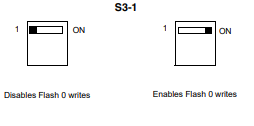
Safe Start ENV Switch (S5-1)
This switch selects programmed or safe start ENV settings. When set to OFF, it indicates that
the programmed ENV settings should be used during boot. Set to ON indicates that the safe
ENV settings should be used.
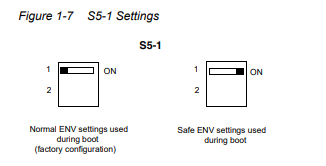
Flash 0 Block Write Protect Switch (S3-2)

.png)


.png)

























.png)

































































































