
FUSION RESEARCH Ovation Music Streamers and Players
OPTIONS FOR PLAYING YOUR OWN MUSIC:
You have many options for listening to your own music in an Ovation server:
1. Stream music from another computer/hard drive on the network
2. Sync a remote iTunes folder
PREPARING TO SHARE DIGITAL FILES:
When streaming music to an Ovation server from a remote folder, you’ll
first need to share the files on the remote computer where the music is
stored. Make sure that all the files are properly shared on these remote
computers before you begin.
NOTE: You must have a user name and password for the shared
folders on your remote computer.
You’ll also want to set a static IP on the remote computer, so the Ovation
knows to look to the same place every time music from the remote folder
is requested.
Next you’ll map the remote folder to the Ovation. To do this, open up the
Fusion Music Configurator and click on the [Remote Folders] button. Once
there, fill in the following information:
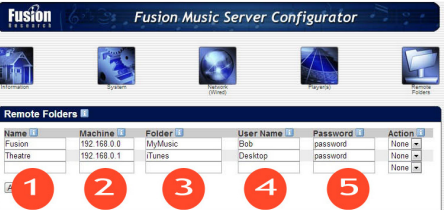
.png)

























.png)





































































































