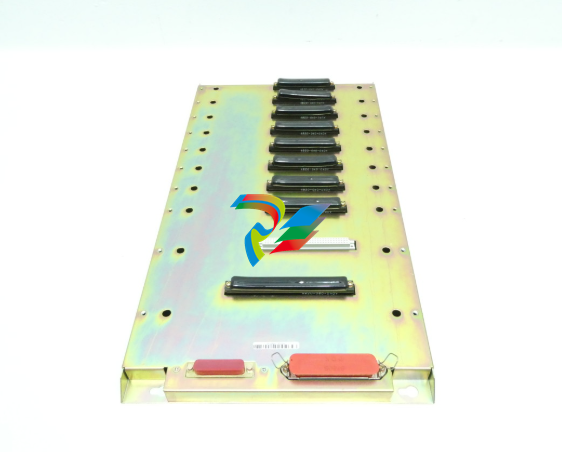FUJICommunication Unit SpecificationDeviceNet
Notes on Safe Usage
In this manual, you will find various notes categorized under the following levels with the signal words “DANGER,” and
“CAUTION.”
Note that there is a possibility that the item listed with may have serious ramifications.
[General Notes]
• Never bundle control cables and input/output cables with high-voltage and large-current carrying cables such as
power supply cables. Keep these cables at least 200 mm away from the high-voltage and large-current carrying
cables. Otherwise, malfunction may occur due to noise.
• Plug connectors or sockets of the unit in the correct orientation. Otherwise, it may cause a malfunction.
DANGER Indicates an imminently hazardous situation which, if not avoided, will result in death or serious
injury.
CAUTION Indicates a potentially hazardous situation which, if not avoided, may result in minor or
moderate injury and could cause property damage.
• Turn off the power supply when you set up the unit, connect cables or perform maintenance and inspection.
Otherwise, electrical shock or damage may occur.
• Never touch any terminals while the power is on. Electric shock hazard.
• Check the appearance of the unit when it is unpacked. Do not use the unit if any damage or deformation is found.
Failure to do so may lead to fire, damage or malfunction.
• For use in a facility or for a system related to nuclear energy, aerospace, medical, traffic equipment, or mobile
installations, please consult your local distributor.
• Operate (or store) the unit under the conditions indicated in this manual and related manuals. Failure to do so
could cause fire, malfunction, physical damage or deterioration.
• Understand the following environmental limits for use and storage of the unit. Otherwise, fire or damage to the unit
may result.
- Avoid locations where there is a possibility that water, corrosive gas, flammable gas, solvents, grinding fluids or
cutting oil can come into contact with the unit.
- Avoid high temperature, high humidity, and outside weather conditions, such as wind, rain or direct sunlight.
- Avoid locations where excessive dust, salt, and metallic particles are present.
- Avoid installing the unit in a location where vibration or physical shock may be transmitted.
• Tighten mounting screws equally to a torque of 0.5 to 0.7 N•
m. Improper tightening of screws may result in fire,
malfunction, or trouble.
• Do not attempt to repair, overhaul or modify the unit at your site. Ask Hakko Electronics or the designated
contractor for repair. Otherwise, it may cause a malfunction.
• Hakko Electronics Co., Ltd. is not responsible for any damages resulting from repair, overhaul or modification of
the unit that was performed by an unauthorized person.
• Only experts are authorized to set up the unit, connect the cables or perform maintenance and inspection.
• At the time of disposal, the unit must be treated as industrial waste.
• Before touching the unit, discharge static electricity from your body by touching grounded metal. Excessive static
electricity may cause malfunction or trouble.
• DeviceNet is an open field network that aids in interconnecting individual control devices, such as
PLCs, computers, sensors, or actuators.
For more information on the DeviceNet, refer to the DeviceNet Specification issued by ODVA*.
* Open DeviceNet Vendor Association, Inc.
ODVA, Open DeviceNet Vendor Association, Inc., is an independent organization that controls
the DeviceNet specifications. ODVA is formed by vendors with the objective of achieving
widespread use of its DeviceNet globally
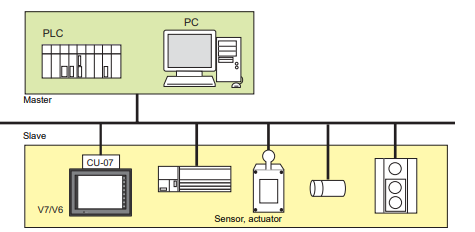
• With a communication interface unit CU-07 installed on the V series, it can communicate with other
components as a slave of the DeviceNet.
• The CU-07 supports the I/O message polling function.
Specifications
This chapter describes the specifications for the communication interface unit CU-07.
General Specifications
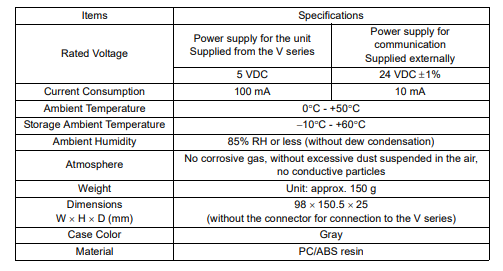
Performance Specifications
System Composition Example
Items Specifications
Vendor ID 734
Product Code 0001 (HEX)
Connector Screw connector
I/O Specification Compliant with the DeviceNet protocol
Baud Rate 125 k/250 k/500 kbps (changeable with the DIP switch)
Transmission
Distance
Baud rate
Max. network length Branch line
length
Overall
branch line
length Thick cable Thin cable
125 kbps 500 m 100 m 6 m 156 m
250 kbps 250 m 100 m 6 m 78 m
500 kbps 100 m 100 m 6 m 39 m
Communication
Function I/O message: Polling
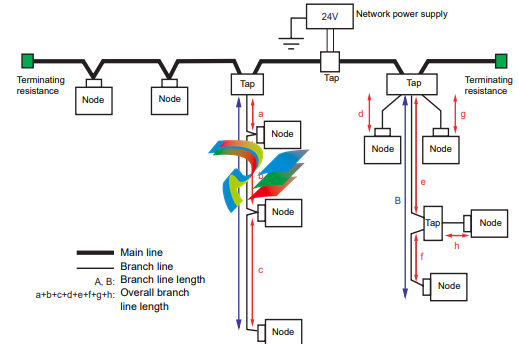
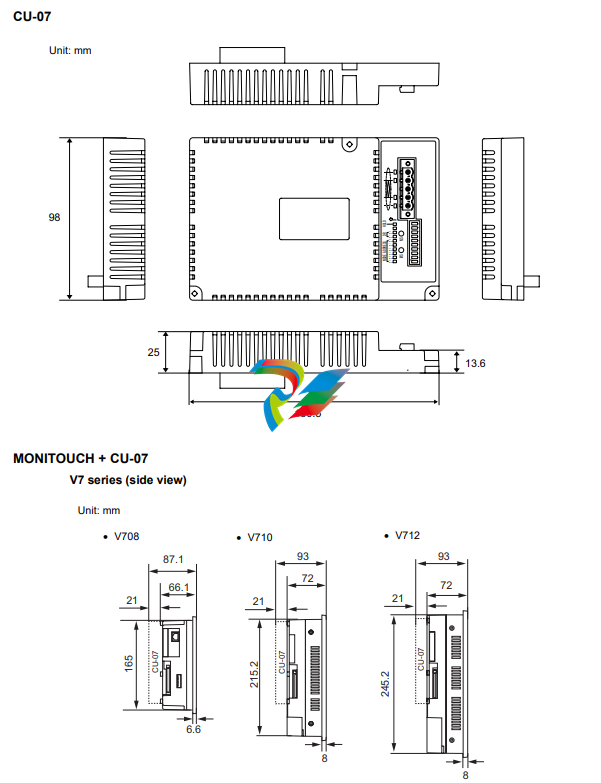
Names and Settings of Components
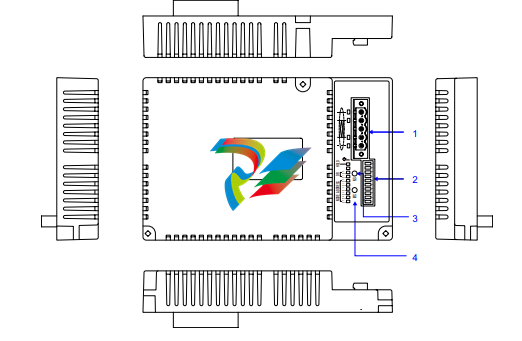
DeviceNet connector
This connector is used to connect the communication cable.
2. DIP switch
Choose a node address and baud rate. For more information, refer to page 7.
3. LED: NS
This LED indicates the network status. For more information, refer to page 8.
4. LED: MS
This LED indicates the node status. For more information, refer to page 8.
LED Indications
MS: Module status
: Extinguished : Illuminated : Blinking
NS: Network status
: Extinguished : Illuminated : Blinking
Color Status Contents Solution
- Power not supplied • Check that the CU-07 is installed
correctly and turn on the V series.
Green Delivery test mode -
























.png)