
A-BPowerFlex 4 and 40 AC Drives
– StepLogic: Logic-based steps using preset speed settings. Each step
can be programmed for a specific speed, direction and accel/decel
profile. Drive outputs can be used to indicate which step is being performed.

I/O
• Two (2) Analog Inputs (one unipolar and one bipolar) are
independently isolated from the rest of the drive I/O. These inputs
can be toggled between via a digital input.
• Three (3) fixed and four (4) fully programmable Digital Inputs
provide application versatility.
• One (1) Analog Output is DIP switch selectable for either
0…10V or 0…20mA. This scalable, 10-bit output is suitable for
metering or as a speed reference for another drive.
• Two (2) Opto Outputs and one (1) form C relay output can be
used to indicate various drive, motor or logic conditions.
Communications
• Integral communication cards such as DeviceNet™, EtherNet/IP™,
PROFIBUS™ DP, LonWorks® and, ControlNet™ can improve machine
performance.
• The DSI Wireless Interface Module (WIM) provides a wireless
communication interface between a Pocket PC, laptop computer or
desktop computer equipped with Bluetooth® wireless technology, and any
Allen-Bradley® product supporting the DSI™ protocol.
• Field installed option allows for future addition of stand-alone drives to a
network.
• Online EDS file creation with RS NetWorx™ providing ease of set-up on a
network.

Versatile Programming and Network Solutions
• PowerFlex 4 and PowerFlex 40 are compatible with
any device that acts as a RTU Master and supports
standard 03 and 06 RTU commands.
• A network can be configured using PowerFlex 40
drives with optional communication cards for high
performance and flexible configuration capabilities.
– BACnet
– ControlNet
– DeviceNet
– EtherNet/IP
– LonWorks
– PROFIBUS DP
• A multi-drive solution can be reached using a single
PowerFlex 40 DeviceNet option, with the ability for
up to five drives to reside on one node.
• Integral RS485 communications enable the drives to
be used in a multi-drop network configuration. A
serial converter module (SCM) provides connectivity
to any controller with a DF1 port. The SCM can be
eliminated if the controller acts as a RTU Master.

PC Programming Software
Through the use of a Serial Converter Module and
DriveExplorer™ or DriveTools™ SP software,
programming can be greatly simplified.
DriveExplorer Software
• View and modify drive and adapter parameters in
a method similar to the file management capability
of Microsoft Windows Explorer.
• Operate the drive via an on-screen Control Bar,
which is a tool that allows you to start, stop, and
change the speed reference of the drive.
• Save, restore and print parameter information.
• Compare current parameters with factory defaults
or previously saved parameter values.
• Edit, upload and download parameters.
DriveTools SP Software
• Online and offline programming capability
• In-grid and dialog-based parameter editing
• Immediate visual indication of drive and communication status when viewing online drive
• Integrated HTML Help architecture
Installation Considerations
PowerFlex 4 and 40 drives have the following built in protective features to help simplify installation.
• Ground fault protection while starting and running ensures reliable operation
• Electronic motor overload protection increases motor life
• Removable MOV to ground ensures compatibility with ungrounded systems
• 6kV transient protection provides increased robustness for 380…480V system voltages
There are many other factors that must be considered for optimal performance in any given application. The block diagram
below highlights the primary installation considerations. Consult the PowerFlex 4 or PowerFlex 40 User Manual,
Publications 22A-UM001 or 22B-UM001 available online at www.rockwellautomation.com/literature, for detailed
recommendations on input power conditioning, CE conformance (EMC filtering), dynamic braking, reflected wave
protection, motor cable types and motor cable distances.
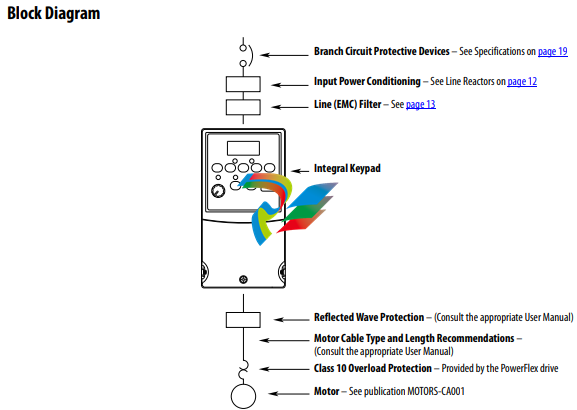
Control Wiring
PowerFlex 4
• The control logic is 24V DC and can be set for either
Sink or Source control via a DIP switch setting.
• Control terminal screws are sized for a conventional
blade screw driver.
• I/O Terminals 1, 2 and 3 are dedicated for Stop, Start
and Reverse operation respectively. These I/O
Terminals can be programmed for 2- or 3-Wire
operation to meet application requirements.
• I/O Terminals 4 and 5 are programmable and provide
added flexibility. Programmable functions include:
– Local Control
– Preset Frequencies
– Jog
– RS485 Control
– Second Accel/Decel
– Auxiliary Fault
– Clear Fault
• Speed can be controlled via a 0…10V input or 4…20
mA input. Both are electrically isolated from the drive.
• One form C relay can be programmed to provide the
status of a wide variety of drive conditions.
• The drive is shipped with a jumper installed between
I/O Terminals 01 and 11 to allow out of box operation
from the keypad.
PowerFlex 40
• The control logic is 24V DC and can be set for either
.png)

























.png)





































































































