
A-BControlLogix 32-point DC (10…31.2V) Input Module, Series B
This module uses one of these RTBs:
• 1756-TBCH 36-position cage clamp RTB
• 1756-TBS6H 36-position spring clamp RTB
Use an extended-depth cover (catalog number 1756-TBE) for applications
with heavy gauge wiring or requiring additional routing space. When using an
IFM, consult the documentation that came with it to connect the wiring.
(1) The ControlLogix system has been agency certified by using only the ControlLogix RTBs (for example,
1756-TBCH, 1756-TBNH, 1756-TBSH, and 1756-TBS6H). Any application that requires agency
certification of the ControlLogix system by using other wiring termination methods may require
application-specific approval by the certifying agency.
IMPORTANT Before you install your module, you should:
• install and ground a 1756 chassis and power supply.
• order and receive an RTB or IFM, and its components, for your
application.
Power Requirements
This module receives power from the 1756-chassis power supply and requires
two sources of power from the ControlLogix backplane.
• 120 mA at 5.1V DC
• 2 mA at 24V DC
Add this current/power value (0.66 W) to the requirements of all other
modules in the chassis to prevent overloading the power supply.
Install the Module
You can install or remove the module while chassis power is applied.
1. Align the circuit board with the top and bottom chassis guides.
WARNING When you insert or remove the module while backplane power is on, an
electrical arc can occur. This could cause an explosion in hazardous location
installations. Be sure that power is removed or the area is nonhazardous
before proceeding. Repeated electrical arcing causes excessive wear to
contacts on both the module and its mating connector. Worn contacts may
create electrical resistance that can affect module operation.
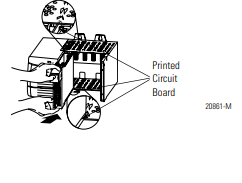
2. Slide the module into the chassis until the module locking tabs click.
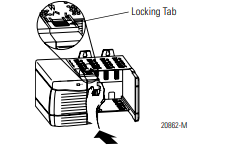
Key the Module and Removable Terminal Block/Interface Module Use the wedge-shaped keying tabs and U-shaped keying bands to prevent connecting the wrong wires to your module. Key the positions on the module that correspond to the unkeyed positions on the RTB. For example, if you key the first position on the module, leave the first position on the RTB unkeyed.
To key the module, insert the U-shaped band, as shown.
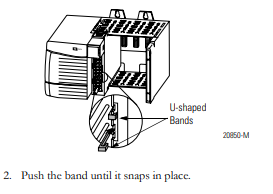
3. To key the RTB or IFM, insert the wedge-shaped tab with rounded edge first, as shown.
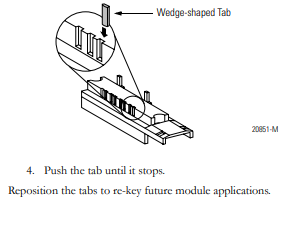
4 ControlLogix 32-point DC (10…31.2V) Input Module, Series B Publication 1756-IN027F-EN-P - October 2008 Install the Removable Terminal Block (RTB) onto the Module Before proceeding with RTB installation, verify: • power is removed or the area is nonhazardous. • field-side wiring of the RTB has been completed. • the RTB housing is snapped in place on the RTB. • the RTB housing is closed. • the locking tab at the top of the module is unlocked. 1. Align the side, top, and bottom guides. 2. Press quickly and evenly to seat the RTB until the latches snap into place. 3. Slide the locking tab down. WARNING When you connect or disconnect the removable terminal block (RTB) with field-side power applied, an electrical arc can occur. This could cause an explosion in hazardous location installations. Be sure that power is removed or the area is nonhazardous before proceeding.
ControlLogix 32-point DC (10…31.2V) Input Module, Series B
Publication 1756-IN027F-EN-P - October 2008
Remove the Removable Terminal Block (RTB) from the Module
If you must remove the module, you must remove the RTB first.
Before removing the module, you must remove the RTB.
1. Unlock the locking tab at the top of the module.
2. Open the RTB door and pull the RTB off the module.
WARNING When you insert or remove the module while backplane power is on, an
electrical arc can occur. This could cause an explosion in hazardous location
installations. Be sure that power is removed or the area is nonhazardous
before proceeding. Repeated electrical arcing causes excessive wear to
contacts on both the module and its mating connector. Worn contacts may
create electrical resistance that can affect module operation.
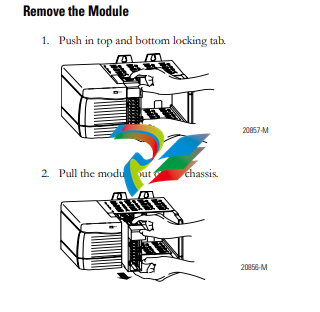
.png)

























.png)





































































































