
EMERSONAMS 2140 Machinery Health™ Analyzer
supply cord into an outlet and to the analyzer to activate the battery pack.
Procedure
1. Connect the provided power supply cord into an outlet and to the analyzer.
Note
Refer to precautions for the battery pack and power adapter.
The Battery LED is amber to indicate the battery pack is charging. The analyzer is
activated.
2. Press and hold the power key to turn the analyzer on.
The Home screen appears when you turn on the analyzer. The time and date are set
to a default value.
3. To set the time and date, press Home > ALT > F3 Set Time.
Use the stand
1. To put the stand in the upright position, grab the stand and pull up until the stand
locks.
2. To release the stand, place the analyzer face down, grab the base of the stand, and
gently pull.
The lock releases, and you can push the stand toward the analyzer.
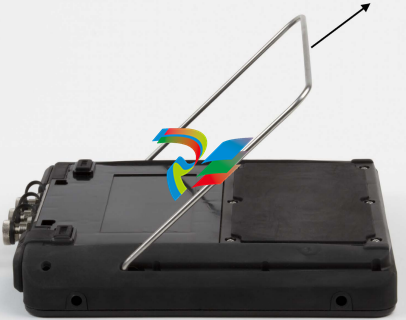
Attach the shoulder strap
1. Press and hold the button on the strap connector, and insert it into the connectors
on the sides of the analyzer or the AMS 2140 Four-Channel Input Adapter, if
attached.
2. To release the strap, press and hold the button on the connector and then pull.
Battery pack
A rechargeable Lithium-Ion battery pack powers the analyzer. A typical charge should last
for more than 8 hours of continuous use. The analyzer displays a low-battery warning
when the remaining charge reaches a set level; the default is 15 percent. If the battery
pack fully discharges, you do not lose any data or settings.
The battery pack is shipped in storage mode to protect the battery charge. Refer to
Section 2.4 to activate the battery pack.
You do not need to discharge or calibrate the battery pack. The hardware optimizes
battery pack performance. Contact technical support if you experience any problems or
for instructions on how to store or replace the battery pack.
WARNING!
Use only Emerson battery packs with the AMS 2140. The analyzer will not function if a nonEmerson battery pack is used. Lithium-Ion batteries have very specific charging requirements.
Emerson power supplies and chargers are designed to work with the Emerson Lithium-Ion
battery pack. Using battery packs other than approved Emerson battery packs could not only
void the warranty, but could also be hazardous.
2.7.1 Access the battery pack
The battery pack is located on the back of the analyzer. To access the battery, remove the
six screws that attach it to the analyzer
Figure 2-4: Six battery pack screws

WARNING!
Remove the battery pack only in a non-hazardous area.
2.7.2 Battery pack and power supply precautions
Understand and follow the precautions below before using the battery pack and power
supply.
• Do not use Emerson’s battery packs, power supplies, and chargers with any product
other than their corresponding Emerson product.
• Use only Emerson’s power supplies and chargers approved for use with the AMS
2140 and Emerson’s battery packs. Using any power supplies and chargers other
than Emerson’s approved power supplies and battery packs could not only void the
warranty, but will also most likely damage the analyzer or the battery pack.
• Do not change or remove the battery pack in the AMS 2140 with the power supply
connected to the analyzer. The AMS 2140 or battery pack may be damaged.
• When charging the AMS 2140 with the battery pack or the battery pack by itself,
ensure the ambient temperature where charging is occurring is 50° F to 95° F (10° C
to 35° C).
• When operating the AMS 2140 with the battery pack, ensure the ambient
temperature where the analyzer is being used is -4° F to 122° F ( -20° C to 50° C).
WARNING!
• Use only Emerson’s battery packs with the AMS 2140. The analyzer will not function if a
non-Emerson battery pack is used. Lithium-Ion batteries have very specific charging
requirements. Emerson-supplied power supplies and chargers are designed to work
with Emerson’s Lithium-Ion battery pack. Using battery packs other than Emerson’s
approved battery packs could not only void the warranty, but could also be hazardous.
• Charge, remove, and replace the battery pack only in a non-hazardous area.
2.7.3 View the battery charge level
View the remaining charge level from the analyzer Home screen or from the LEDs on the
battery pack.
Procedure
Do one of the following:
• From the Home screen, view the remaining battery charge on the lower left side of the
screen.
• Press the button on the inside of the battery pack. Each LED indicates approximately 20
percent remaining charge
Figure 2-5: Check the remaining charge from the battery pack

Note
If the battery pack has been placed in storage mode, the LEDs do not operate.
2.7.4 Charge the battery pack
The analyzer is fully operational during charging. As a best practice, charge the battery
pack frequently. Emerson recommends you charge the battery pack the night before you
intend to use it.
WARNING!
• Use only Emerson-supplied power supplies and chargers approved for use with the AMS
2140 and Emerson battery packs. Using any power supplies and chargers other than
approved Emerson power supplies and battery packs could not only void the warranty,
but will also most likely damage the analyzer or the battery pack.
• When charging the AMS 2140 with the battery pack or the battery pack by itself, ensure





.png)


.png)

























.png)





























































































