
EMERSONAMS 2140 Machinery Health™ Analyzer
the ambient temperature where charging is occurring is 50° F to 95° F (10° C to 35° C).
• Charge the battery pack only in a non-hazardous area.
Procedure
1. Remove the rubber plug on the top of the analyzer.
2. Insert the power supply connector into the analyzer. The analyzer can be powered
on or off.
Plug the AC connector on the power supply into a standard AC outlet, ranging from
100 VAC to 250 VAC, 50–60 Hz. A full recharge may take four hours.
The back of the analyzer may feel warm during charging. The power supply can
remain connected to the analyzer after charging completes. You cannot overcharge
the battery pack.
2.7.5 Battery LED indicates charging status
The Battery LED on the front of the analyzer shows the progress when charging the battery
pack. The LED is located to the right of the Power key.
Color Battery pack status
Amber Charging
Green Fully charged
2.7.6 Remove or change the battery pack
The analyzer gives you unlimited usage by changing the battery pack with a fully charged
spare battery pack. When you change the battery pack, the data saved in the analyzer is
not affected.
CAUTION!
Do not remove or change the battery pack with the power supply connected to the analyzer.
Damage may occur to the analyzer or the battery pack.
WARNING!
• Use only Emerson’s battery packs with the AMS 2140. The analyzer will not function if a
non-Emerson battery pack is used.
• Remove or change the battery pack only in a non-hazardous area.
Procedure
1. Turn off the analyzer and remove the power supply, if connected.
2. Set the analyzer face down on a level surface.
3. Lift up the stand.
4. On the back of the analyzer, remove the six screws that attach the battery pack to
the analyzer.
5. Carefully remove the battery pack from the battery compartment.
6. Insert the new battery pack and ensure it aligns with the contacts inside the battery
compartment on the analyzer.
7. Insert and tighten the six screws on the back panel.
Battery pack maintenance
To prevent any significant loss of the battery capacity when storing the analyzer with the
battery pack or storing the battery pack by itself for a prolonged period of time:
• Ensure the ambient temperature where the battery pack is located is -4° F to 95° F
( -20° C to 35° C). Due to the chemical composition of Lithium-Ion battery
technology, over time there will be some degradation that results in a reduced
charge capacity and performance. This degradation is unavoidable and irreversible.
Prolonged storage at temperatures outside this range, especially temperatures
above the high end, speeds up the degradation process.
• Disconnect the power supply from the AMS 2140 or the battery pack.
• When storing for 1–3 months, Emerson recommends removing the battery pack
from the AMS 2140.
• When storing the battery for longer than three months, contact Technical Support
to learn how to enter storage mode. Storage mode protects the battery during long
term storage. In storage mode, the analyzer and battery are non-functional. The
analyzer does not power on and the battery LEDs do not operate. Connect the
charger to the unit to reactivate the battery.
Note
If you do not enter storage mode, ensure the battery capacity is approximately 40 percent
and periodically recharge the battery pack (to approximately 40 percent charge capacity)
during storage to ensure the battery does not drain to low levels.
2.7.8 Conserve battery pack power
• Set timers to automatically put the analyzer in standby or turn off the backlight after
a set period of inactivity, such as not pressing any keys or not collecting data. You
can also put the analyzer into standby mode by quickly pressing the power key.
• Set the LCD backlight intensity to Medium. If you use the High setting, Emerson
recommends setting the backlight timer to 30 seconds.
These options are available on the General Analyzer Setup screen. Press Home > ALT > F2
General Setup.
The analyzer uses several power modes, or states, to conserve battery pack power.
Reference Table 2-1 when setting options on your analyzer that impact battery pack
power.
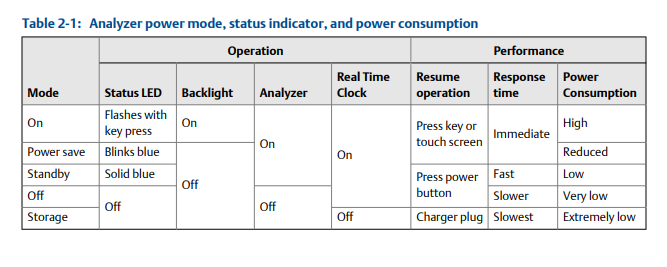
External AMS 2140 Battery Charger
The external AMS 2140 Battery Charger lets you charge the battery pack separately from
the analyzer. You can charge the battery pack indoors, or you can use the automobile
power supply cord to charge the battery in your car. You can charge one battery pack at a
time using the external AMS 2140 Battery Charger. A full recharge may take three hours.
To power the external AMS 2140 Battery Charger, insert the power supply cord into the
connector on the back of the charger.
Figure 2-6: Power supply connector and air vents

A. Power supply connector
B. Air vents
WARNING!
• To prevent overheating, ensure the air vents on the back and sides of the charger are
clear when charging a battery pack. To ensure proper airflow, allow several inches of
clearance around the charger and occasionally inspect the charger vents. Remove any
foreign material, such as dust, that may have settled around the vents.
• To prevent damage to the charger and battery pack, do not charge a battery pack in an
extremely hot or cold location, such as inside an automobile during summer or winter





.png)


.png)

























.png)





























































































