
A-BPOINT I/O EtherNet/IP Adapter Catalog Number 1734-AENTInstallation Instructions
Wire the EtherNet/IP Adapter
WARNING If you connect or disconnect wiring while the
field-side power is on, an electrical arc can occur.
this could cause an explosion in hazardous location
installations.
Be sure that power is removed or the area is
nonhazardous before proceeding.
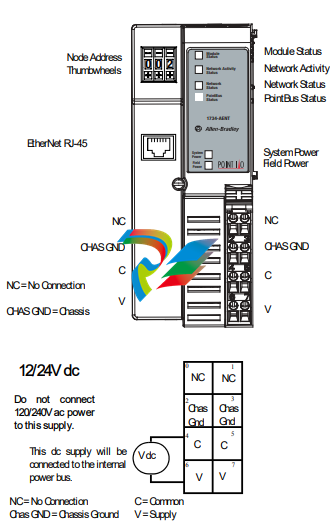
Troubleshoot with the Indicators
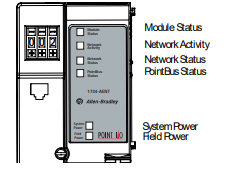
Indication Probable Cause
System Power
Off Not active; field power is off or dc-dc converter problem
Green System power on; dc-dc converter active (5V)
Field Power
Off Not active; field power is off
Green Power on; 24V present
Module Status
Off No power applied to device
Flashing Red/Green LED powerup test (module self-test)
Green Device is operating normally
Flashing Red Recoverable fault has occurred:
• Firmware (NVS) update
• Network IP Address changed
• CPU load exceeded
Solid Red Unrecoverable fault has occurred:
• Self-test failure (checksum failure, or ramtest failure at
powerup)
• Firmware fatal error
ndication Probable Cause
Network Status
Off Device not initialized. The module does not have an IP address.
Flashing Green No CIP connections. Device has an IP address, but no CIP
connections are established.
Green CIP connections. Device on-line and has an IP address, and CIP
connections are established.
Flashing Red One or more EtherNet connections has timed-out.
Red No link. The module is not physically connected to a powered
EtherNet Device.
Flashing Red/Green The module is performing a self-test (only occurs during
powerup test).
Network Activity
Off No link established.
Flashing Green/Off Transmit or receive activity.
Steady Green Link established.
PointBus Status
Off Device not powered - check module status indicator.
Flashing Red/Green LED powerup test.
Flashing Red Recoverable fault has occurred:
• at powerup the number of expected modules
does not equal the number of modules present
• a module is missing
• node fault (I/O connection timeout)
POINT I/O EtherNet/IP Adapter
Publication 1734-IN590B-EN-P - February 2016
European Hazardous Location Approval
Red Unrecoverable fault has occurred:
• the adapter is bus off
• the adapter has failed its duplicate MAC ID check
Flashing Green Adapter online with no connections established:
• adapter chassis size has not been configured
• controller in program/idle mode
• EtherNet cable open
Green Adapter online with connections established (normal
operation, run mode).
European Zone 2 Certification (The following applies when the product bears the
EEx Marking)
This equipment is intended for use in potentially explosive atmospheres as defined by
European Union Directive 94/9/EC.
DEMKO certifies that this equipment has been found to comply with the Essential Health
and Safety Requirements relating to the design and construction of Category 3 equipment
intended for use in potentially explosive atmospheres, given in Annex II to this Directive.
The examination and test results are recorded in confidential report No 03NK30347.
Compliance with the Essential Health and Safety Requirements has been assured by
compliance with EN 50021.
IMPORTANT Observe the following additional Zone 2 certification requirements.
• This equipment is not resistant to sunlight or other sources of
UV radiation.
• The secondary of a current transformer shall not be
open-circuited when applied in Class I, Zone 2 environments.
• Equipment of lesser Enclosure Type Rating must be installed in
an enclosure providing at least IP54 protection when applied
in Class I, Zone 2 environments.
• This equipment shall be used within its specified ratings
defined by Allen-Bradley.
• Provision shall be made to prevent the rated voltage from
being exceeded by transient disturbances of more than 40%
when applied in Class I, Zone 2 environments
North American Hazardous Location Approval
The following information applies when
operating this equipment in hazardous
locations:
Informations sur l’utilisation de cet équipement
en environnements dangereux:
Products marked “CL I, DIV 2, GP A, B, C, D” are
suitable for use in Class I Division 2 Groups A, B,
C, D, Hazardous Locations and nonhazardous
locations only. Each product is supplied with
markings on the rating nameplate indicating the
hazardous location temperature code. When
combining products within a system, the most
adverse temperature code (lowest “T” number)
may be used to help determine the overall
temperature code of the system. Combinations of
equipment in your system are subject to
investigation by the local Authority Having
Jurisdiction at the time of installation.
Les produits marqués “CL I, DIV 2, GP A, B, C, D” ne
conviennent qu’à une utilisation en environnements
de Classe I Division 2 Groupes A, B, C, D dangereux et
non dangereux. Chaque produit est livré avec des
marquages sur sa plaque d’identification qui
indiquent le code de température pour les
environnements dangereux. Lorsque plusieurs
produits sont combinés dans un système, le code de
température le plus défavorable (code de température
.png)

























.png)





































































































