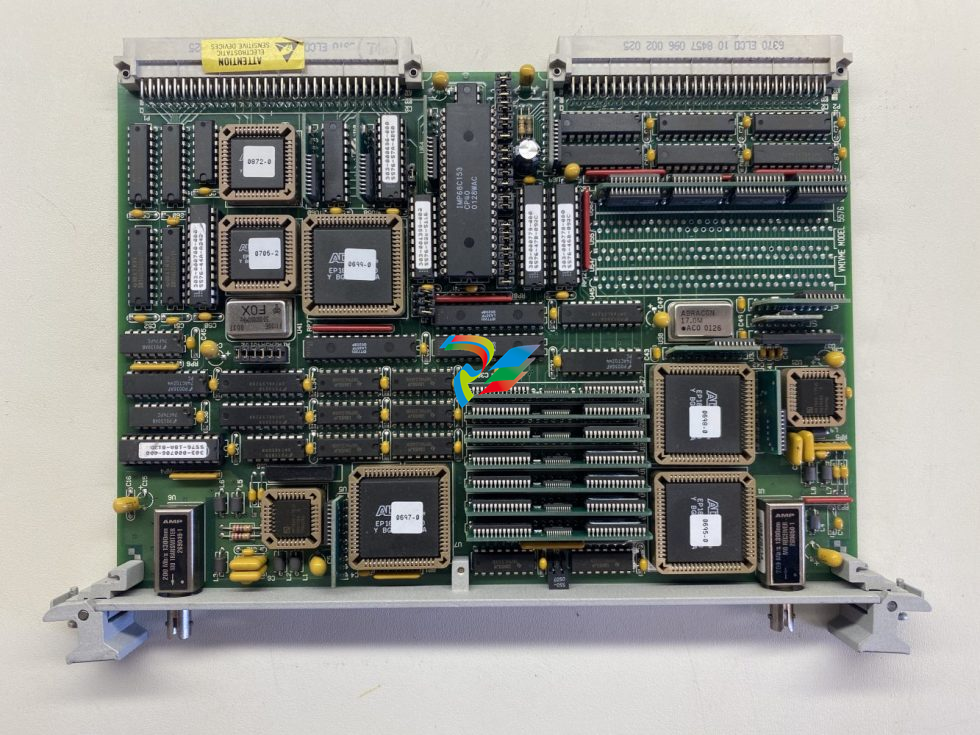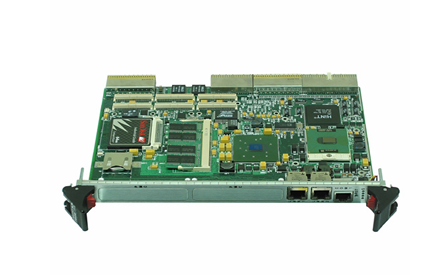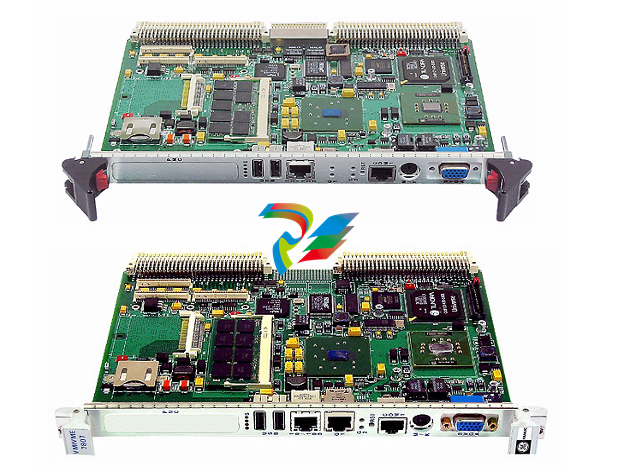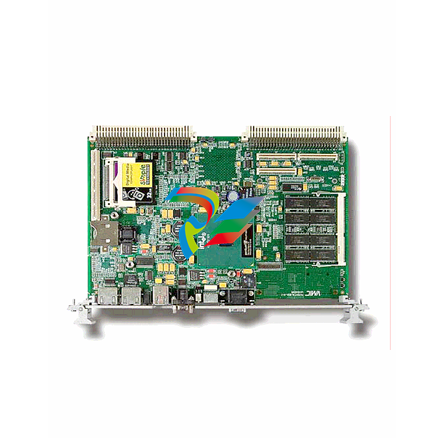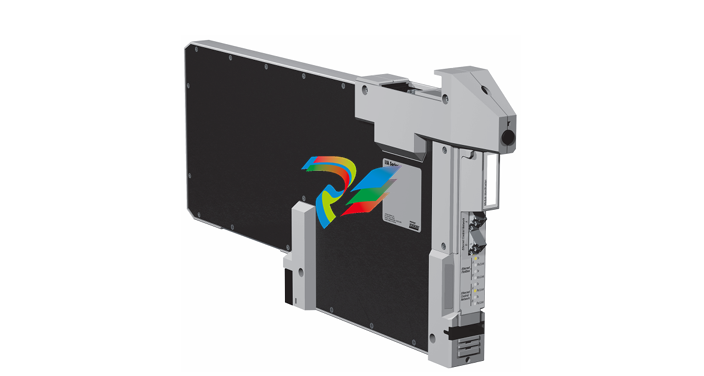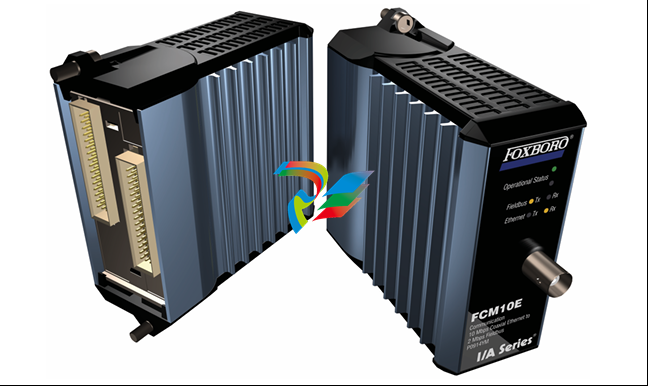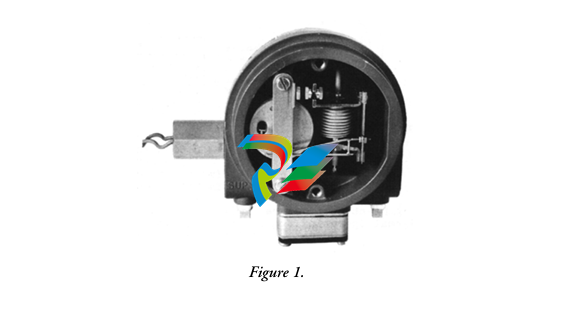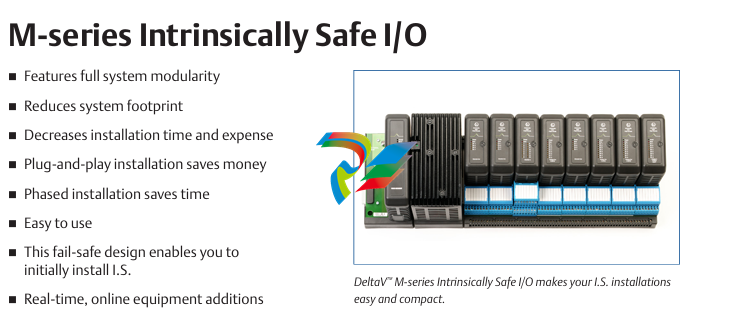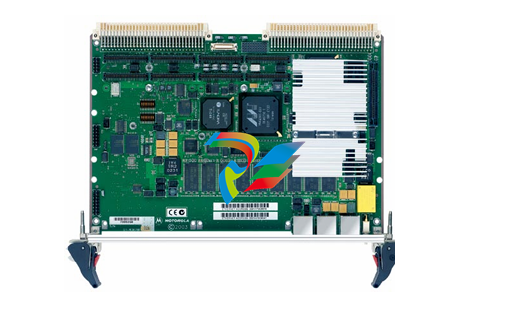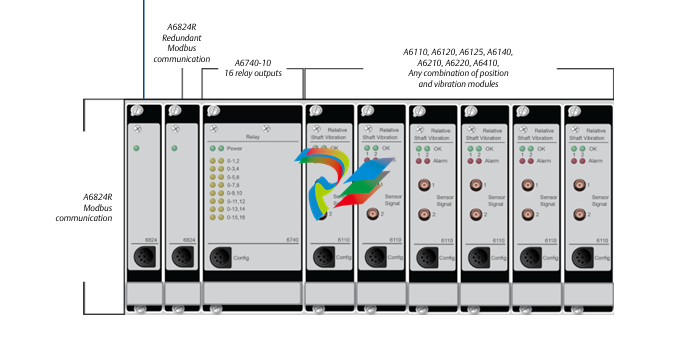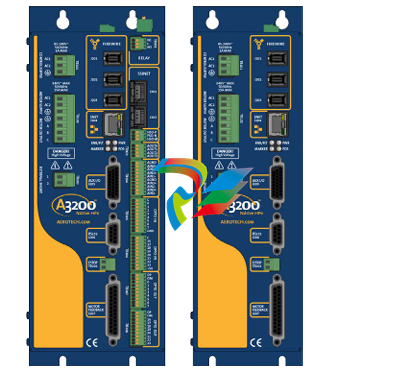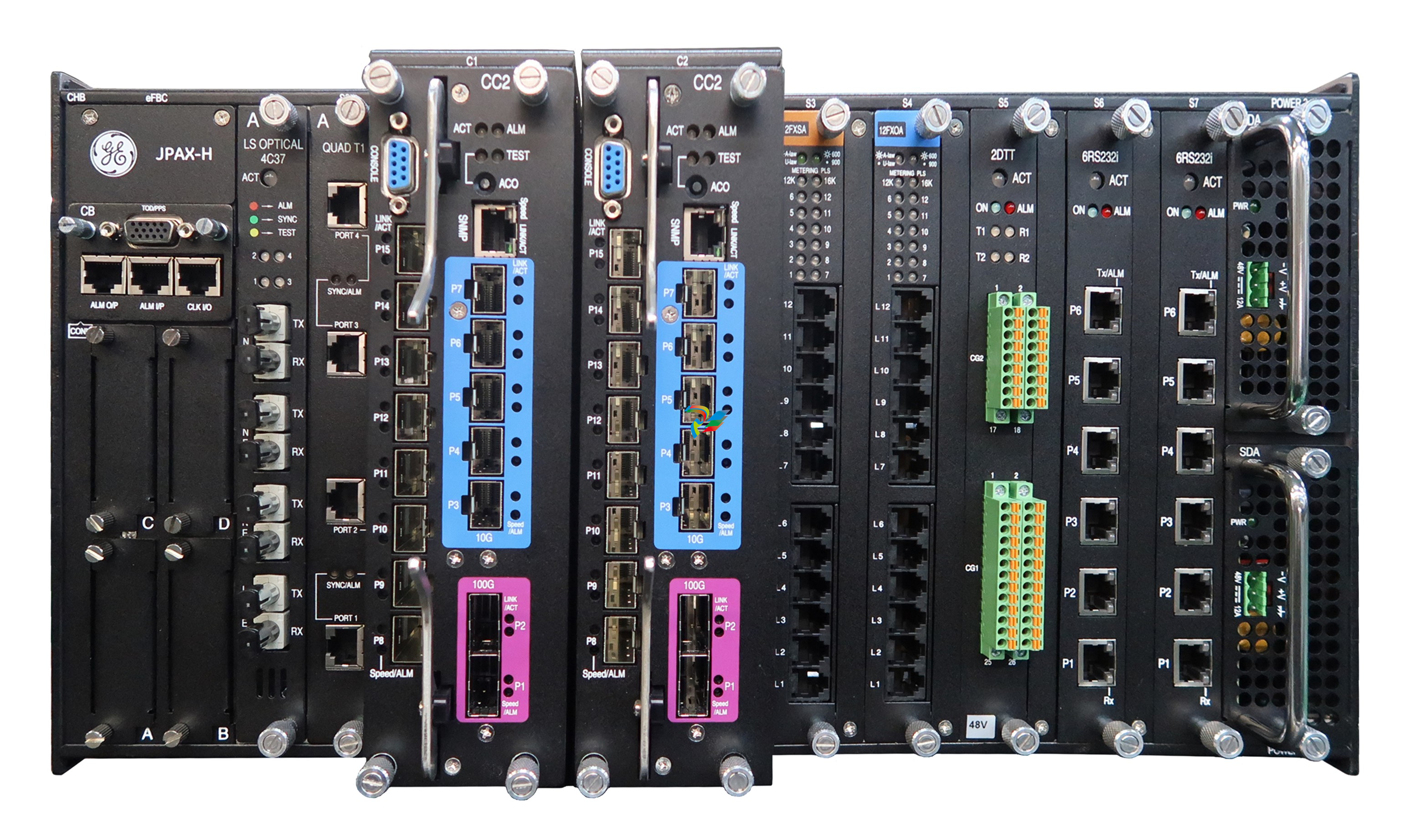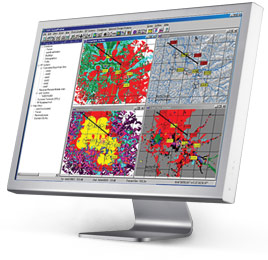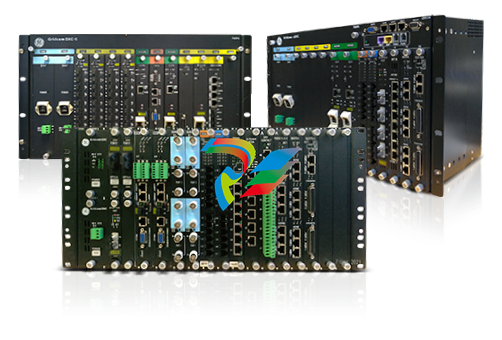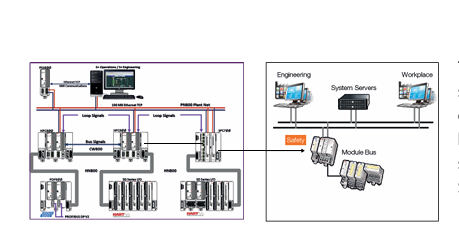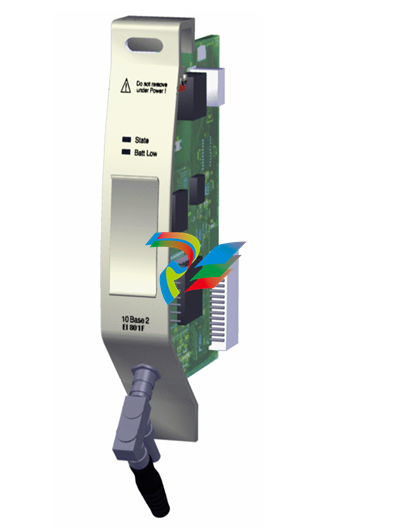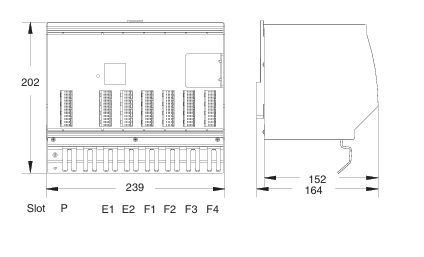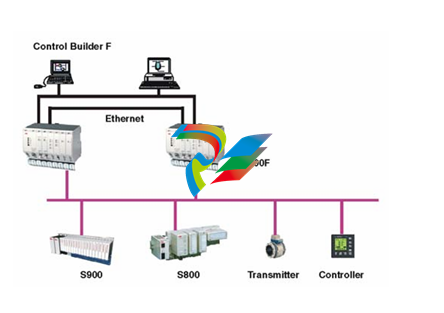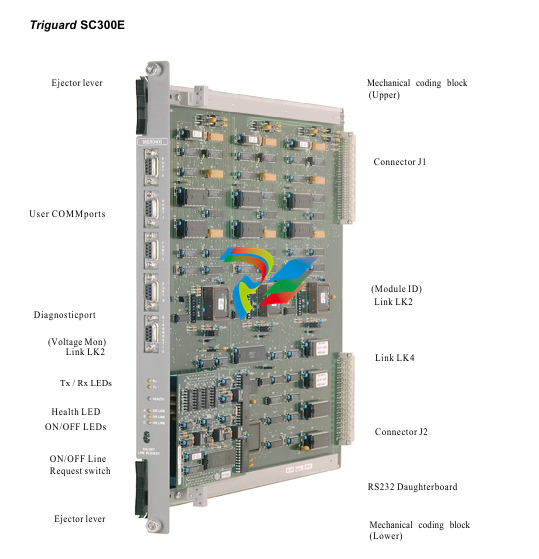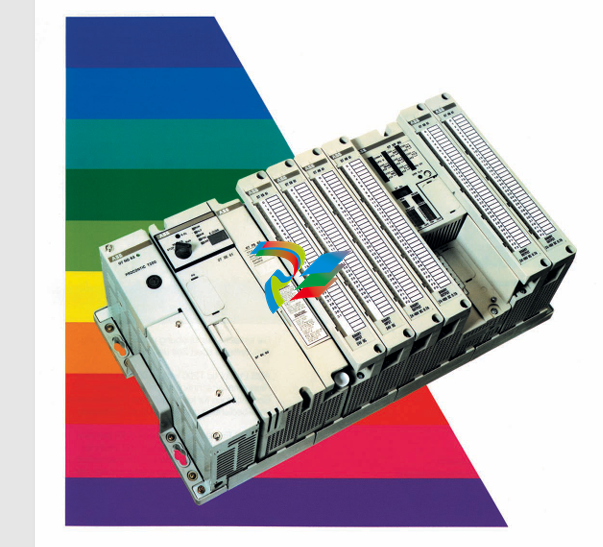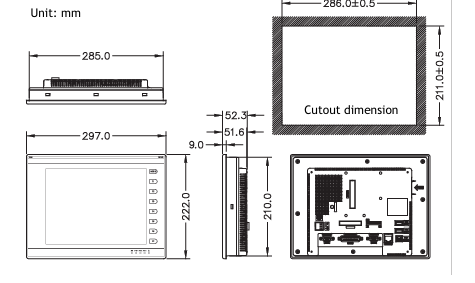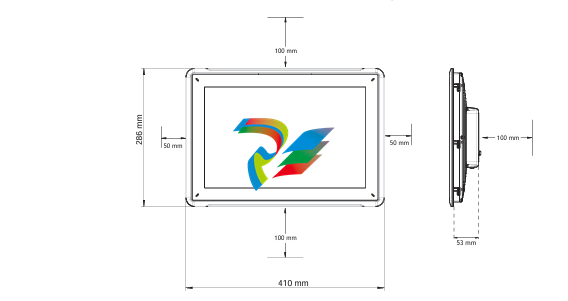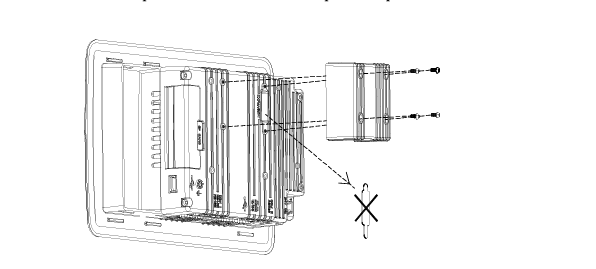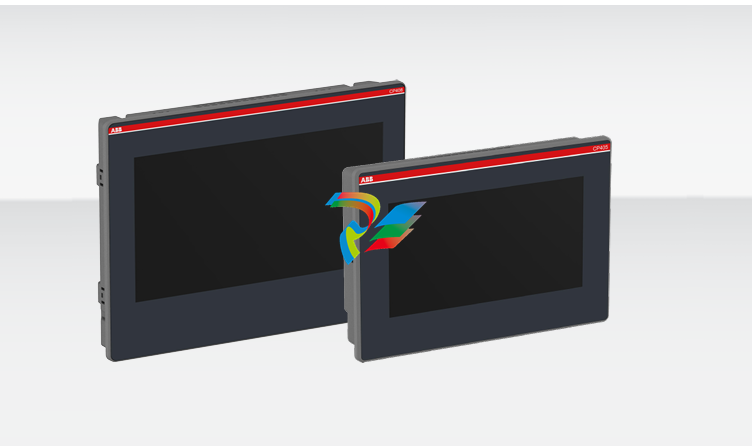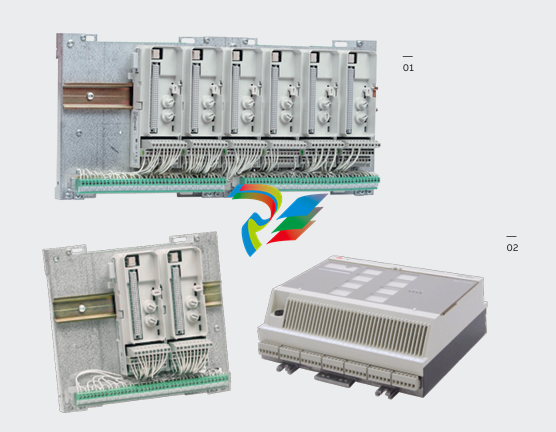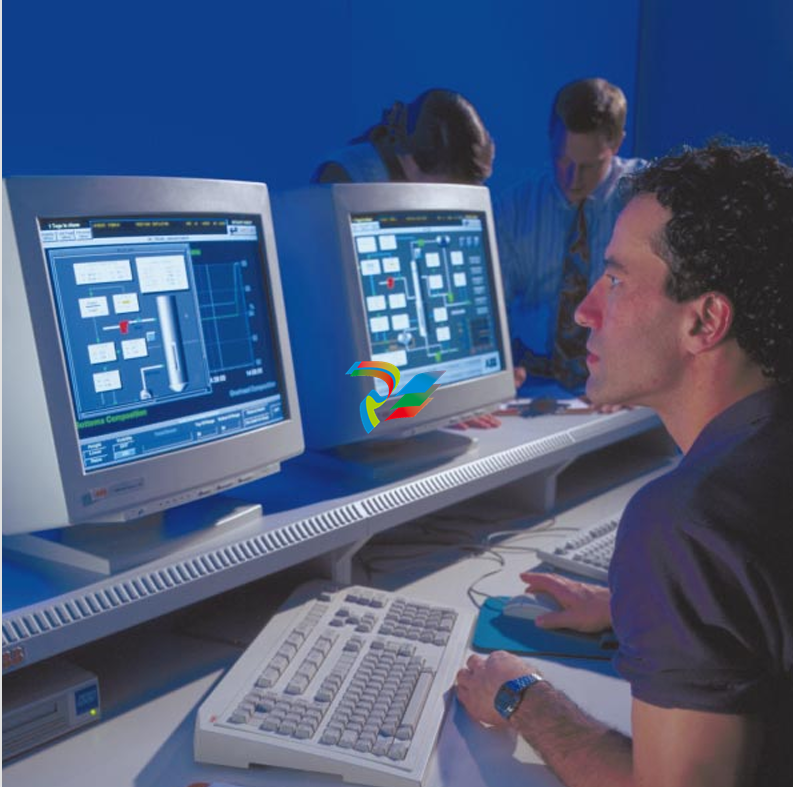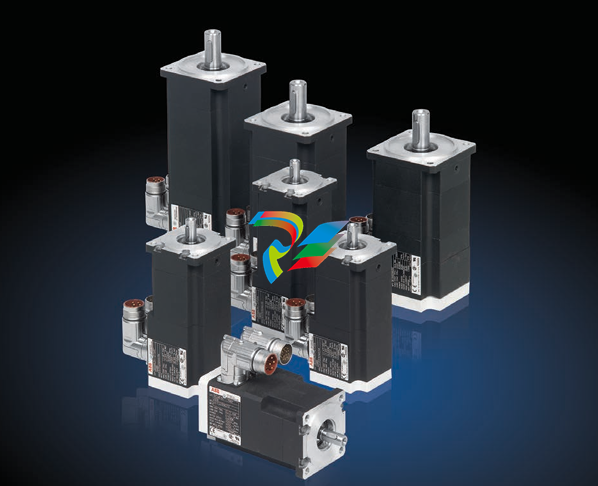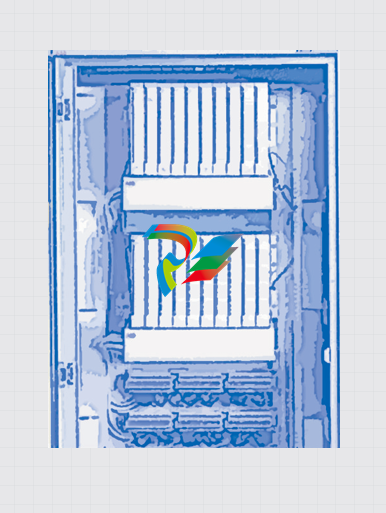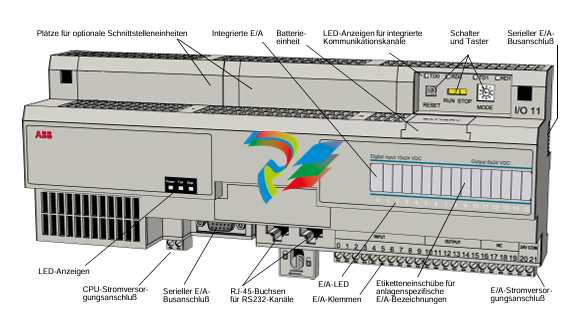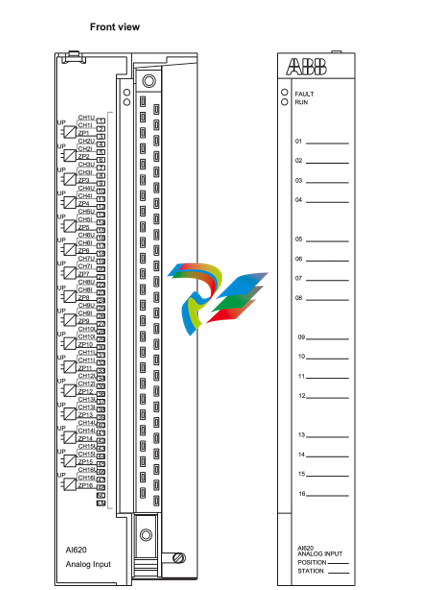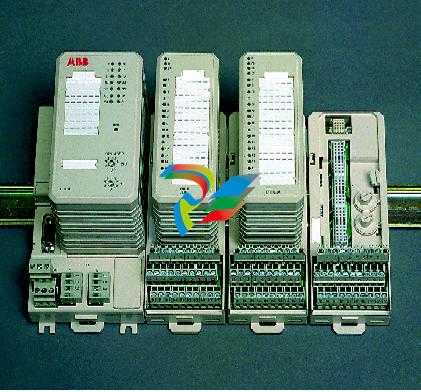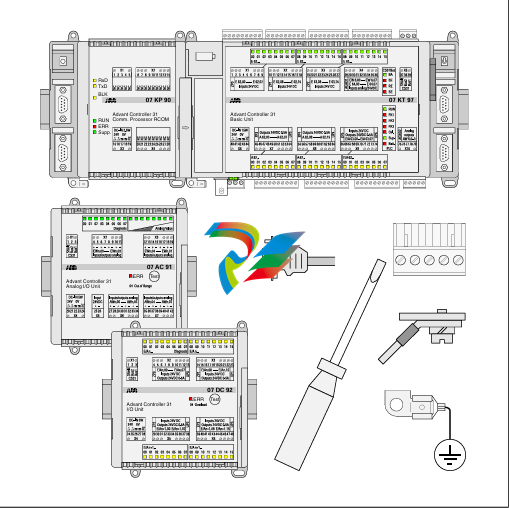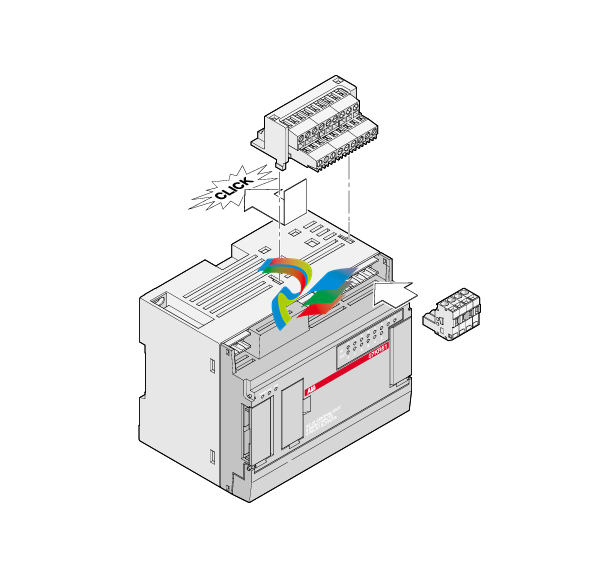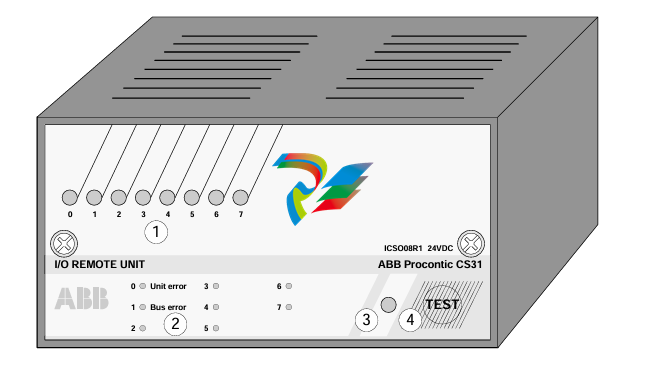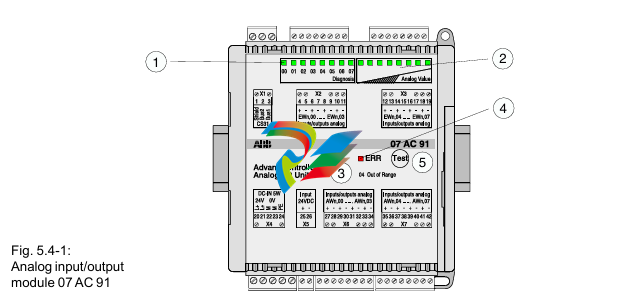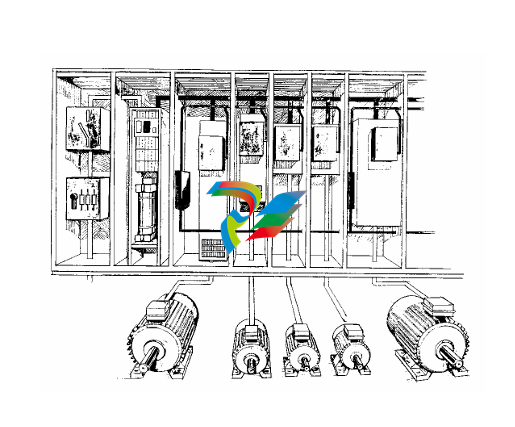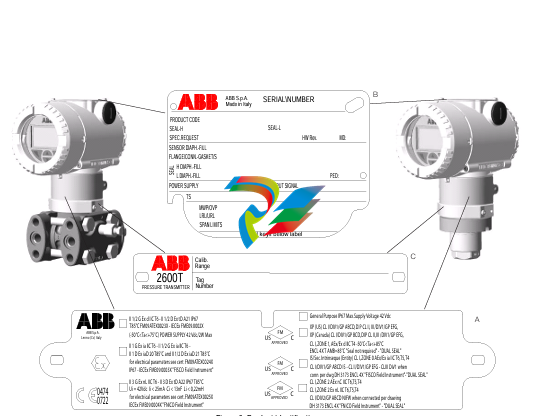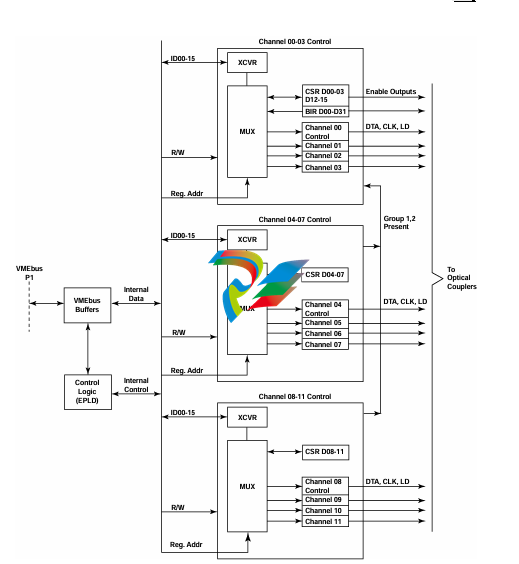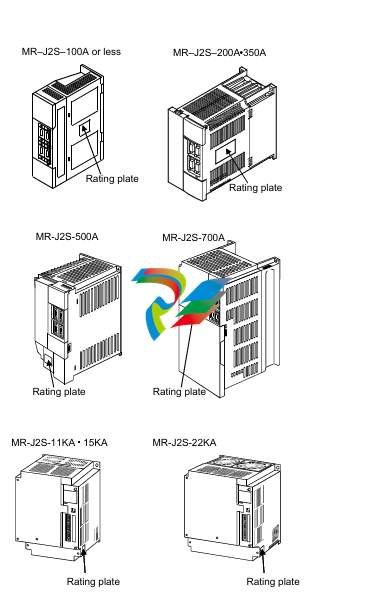See the controller installation instructions for more information about
using these utilities to load firmware. If you load firmware via an
EtherNet/IP connection, browse through the Ethernet port, across the
virtual backplane, and select the 1769-L35E controller.
Loading 1769-SDN Firmware
If you are using a 1769-L35E controller and a 1769-SDN scanner for
DeviceNet communications and want to take advantage of the new
explicit messaging feature, you must also upgrade the scanner’s
firmware to revision 2.2 or later. The updated firmware is available
with RSLogix 5000 software or you can download it from the support
website. Use the ControlFlash utility (as described above) to load the firmware.
You must use a DeviceNet connection to update the 1769-SDN
firmware to revision 2.2. After the firmware is updated to revision 2.2,
subsequent updates to the 1769-SDN firmware can be initiated via a
controller backplane connection.

Loading Controller Firmware
The controller ships without working firmware. You must download
the current firmware before you can use the controller. Initially, the
1769-L35E firmware is only available on the support website. The
1769-L20, -L30 firmware is available on the website and on the
RSLogix 5000 CD. To load firmware, you can use:
• ControlFlash utility that ships with RSLogix 5000 programming software.
• AutoFlash that launches through RSLogix 5000 software when you try to open or create a project and the controller does not have the current firmware.
• a 1784-CF64 CompactFlash card with valid memory already loaded (only supported by the 1769-L35E controller).

Analog I/O Modules
Choose analog, thermocouple, or RTD modules for these features:
• Individually configurable channels
• Ability to enable and disable channels individually
• Onboard scaling
• Auto calibration of inputs
• Online configuration
• Selectable input filters
• Over-range and under-range detection and indication
• Selectable response to a broken input sensor
• Selectable power source
• Input modules offer both single-ended or differential inputs
• Ability to direct output device operation during an abnormal condition
• High accuracy ratings
The data can be configured on board each module as:
• Engineering Units in volts or milliamps.
• Scaled-for-PID.
• Percent of range.
• Raw/Proportional Data for maximum resolution.
Each 1769 I/O module has a distance rating.
In 1769 systems, the distance rating is the number of modules between the specific module and the 1769 power supply.
In a 1768 system, the distance rating is the number of modules between the specific I/O module and the 1768 controller.

ATTENTION:
•Before installing, configuring, operating or maintaining this product, read this
document and the documents listed in the Additional Resources section for
installing, configuring, or operating equipment. Users should familiarize
themselves with installation and wiring instructions in addition to requirements
of all applicable codes, laws, and standards.
• Installation, adjustments, putting into service, use, assembly, disassembly, and
maintenance shall be carried out by suitably trained personnel in accordance with
applicable code of practice. In case of malfunction or damage, no attempts at repair
should be made. The module should be returned to the manufacturer for repair. Do not
dismantle the module.
• This equipment is certified for use only within the surrounding air temperature range
of 0…60 °C (32…140 °F). The equipment must not be used outside of this range.
• Solid state equipment has operational characteristics differing from those of
electromechanical equipment. Safety Guidelines for the Application, Installation and
Maintenance of Solid State Controls, publication SGI-1.1, available from your local
Rockwell Automation sales office or online at
http:/www.rockwellautomation.com/literature describes some important differences
between solid state equipment and hard-wired electromechanical devices.
| KUKA 0000126302 24_ ALUMINUM SPLINED COUPLING SERVO | ABB CI541V1 3BSE014666R1 interface communication module |
| KUKA 00128506 Hard Drive 60 Day Warranty | ABB CI546 3BSE012545R1 communication unit |
| KUKA 00128506012017632 NSNP | ABB CI547 3BNP004429R1 Communication board with slave |
| KUKA 1FK6100-8AF91-1ZZ9-Z S49 (SERVO MOTOR) | ABB CI570 3BSE001440R1 MasterFieldbus module |
| KUKA 390-00198-0 DRIVE BOARD INZ52 6 BS | ABB CI610 3BHT300003R1 I/O Bus Extender communication unit |
| KUKA 4_ Class 900 Ball Valve B16 | ABB CI615 3BHT300024R1 Bus Coupler Unit |
| Kuka 69-000-425 TEACH PENDANT CABLE | ABB CI626 bus coupler unit |
| KUKA 71039276 | ABB CI626V1 bus coupler unit |
| KUKA 8_ Class 300 Ball Valve B16 | ABB CI627 DCS programmable communication unit |
| KUKA 8_ Class 600 Reduced Port Ball Valve B1 | ABB CI627A DCS programmable communication unit |
| KUKA 92469491_ 92469431 | ABB CI801 DCS programmable communication unit |
| KUKA 96355273 A02 S96355233 A02 01C01 | ABB CI810B DCS programmable communication unit |
| KUKA AN_ 00-168-334 ROBOT CONTROL | ABB CI810V1 3BSE008584R1 communication module |
| KUKA BK1034230 New Cable Assembly 35FT (CBL126) | ABB CI830 3BSE013252R1 Fieldbus communication interface |
| KUKA BK1160490 New Cable Assembly 13 | ABB C310/0020/STD Tension Sensor Unit |
| KUKA BK1173509 NSMP | ABB CB801 3BSE042245R1 PROFIBUS DP panel communication unit |
| KUKA BMC30 135Kb 69-350-075 SERVO DRIVE | ABB CI520V1 3BSE012869R1 Communication unit |
| KUKA Board E93EA552-4B531 | ABB CI522A 3BSE018283R1 interface communication module |
| User name | Member Level | Quantity | Specification | Purchase Date |
|---|