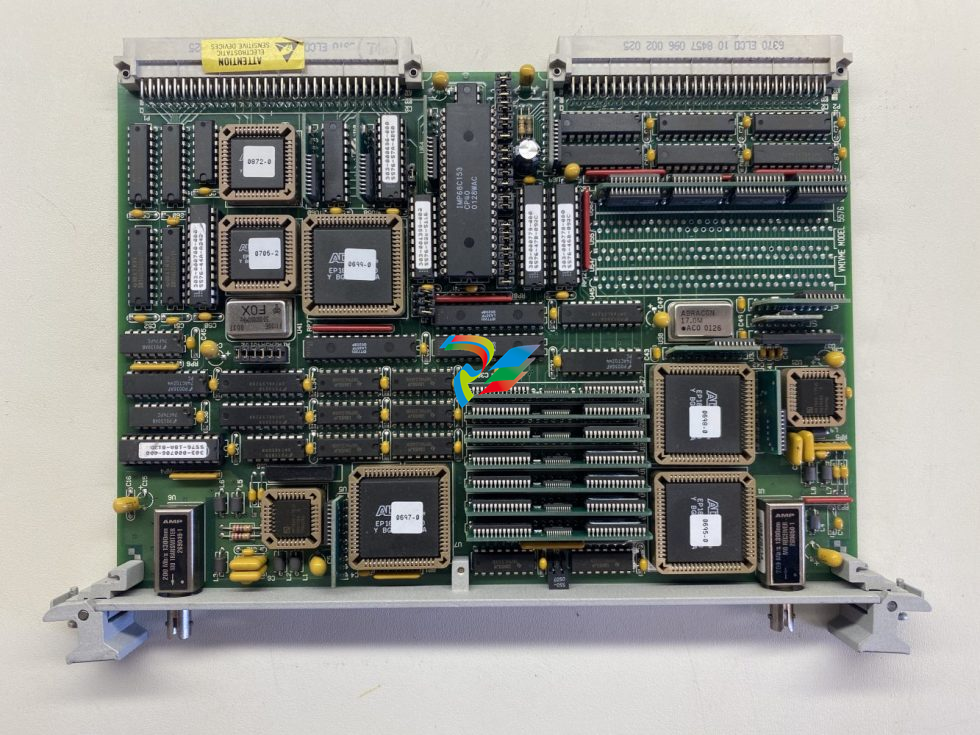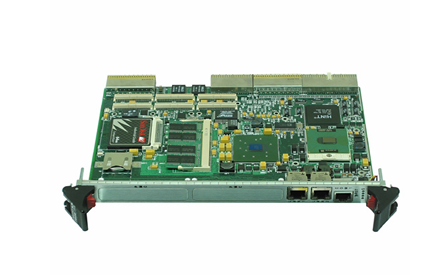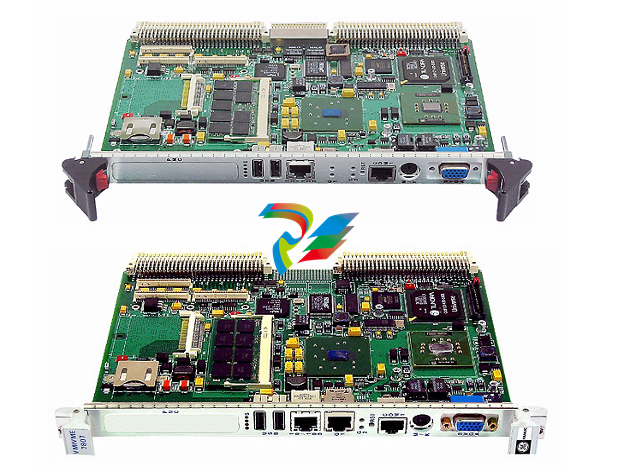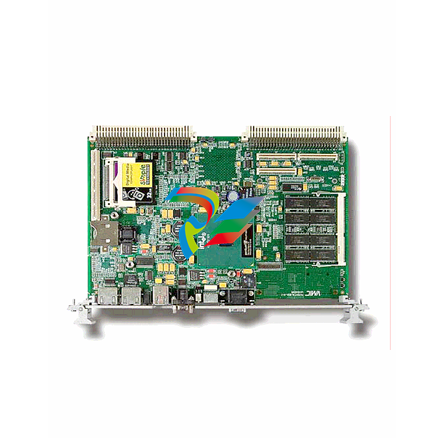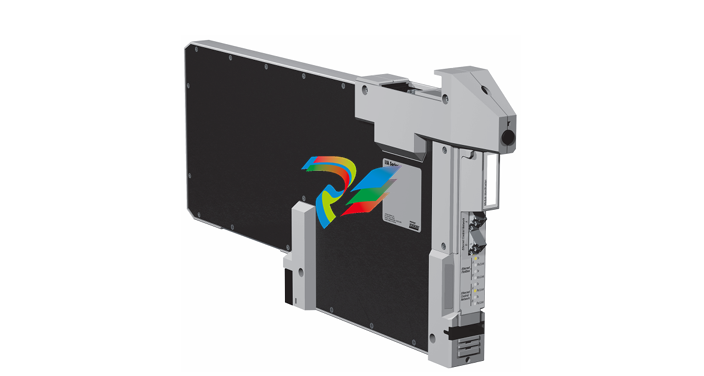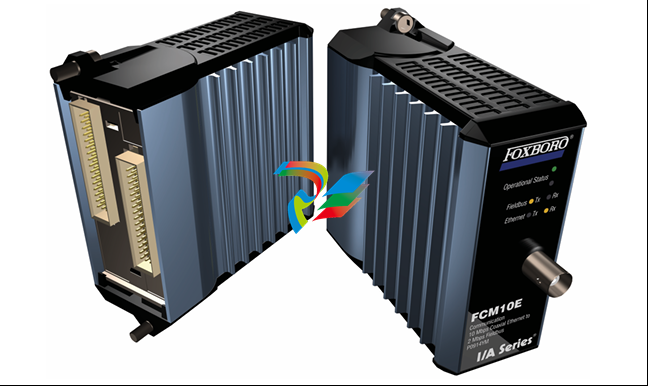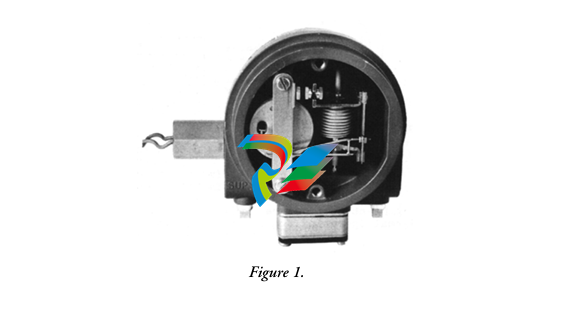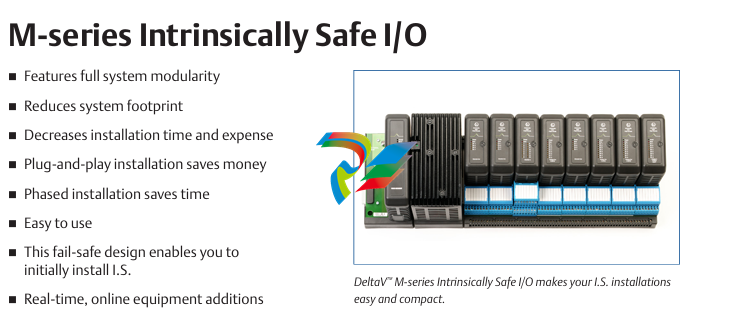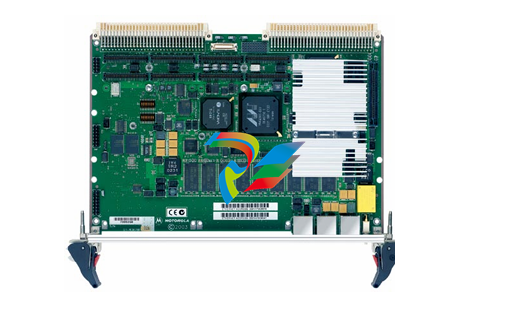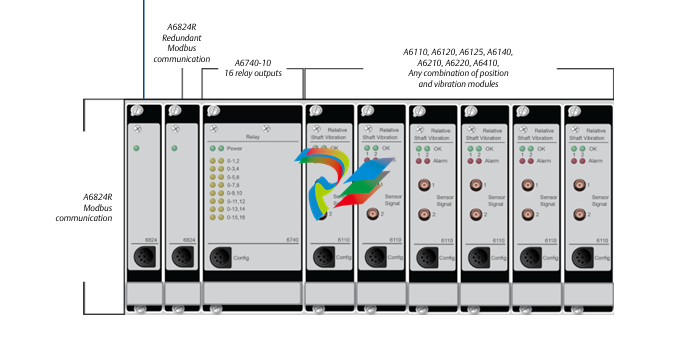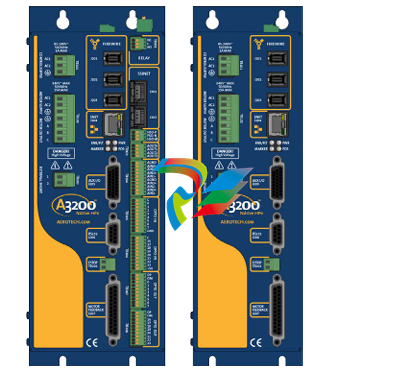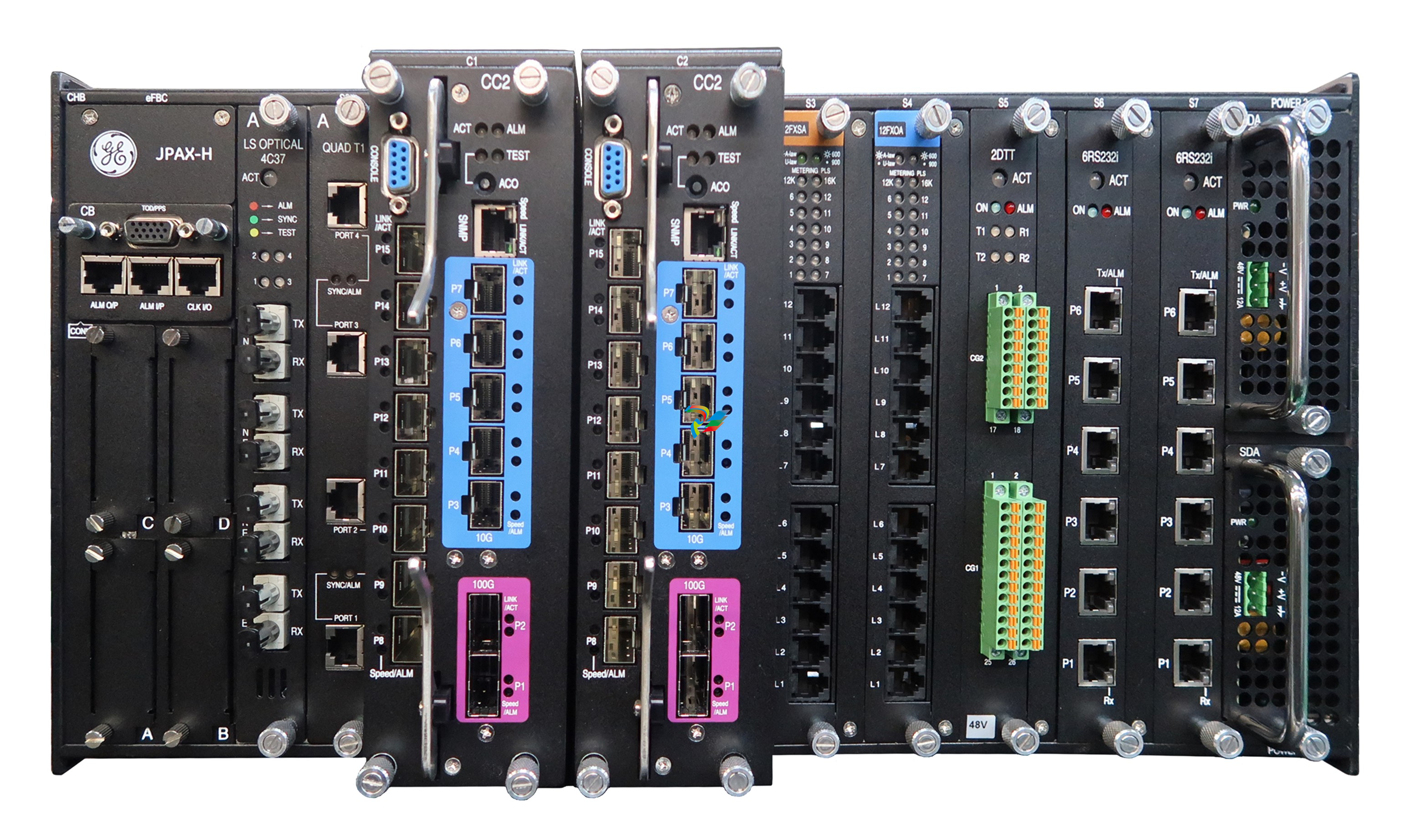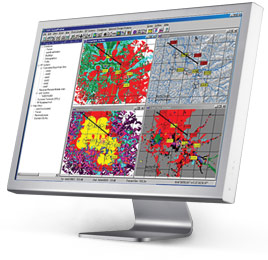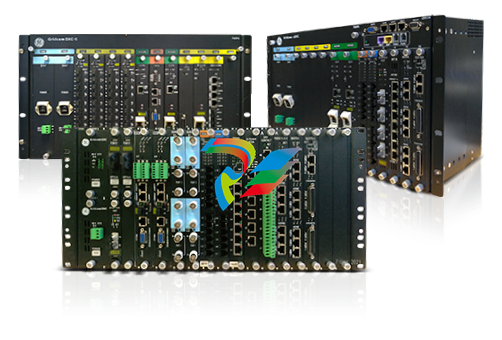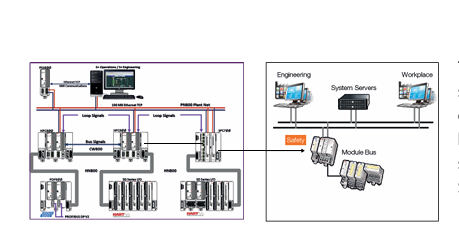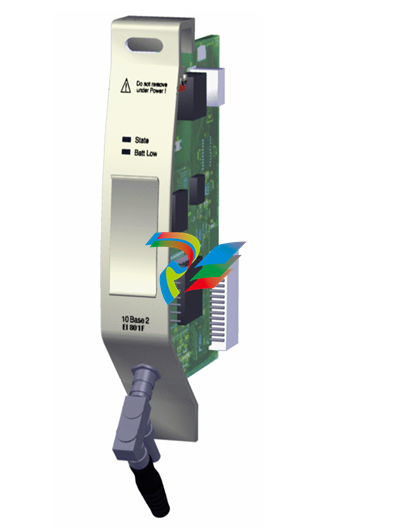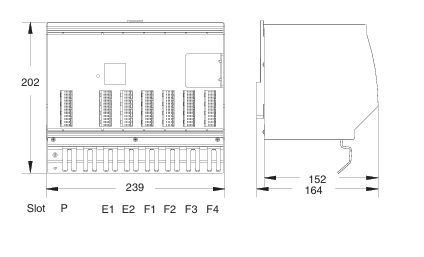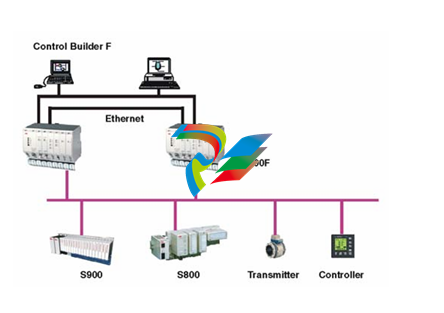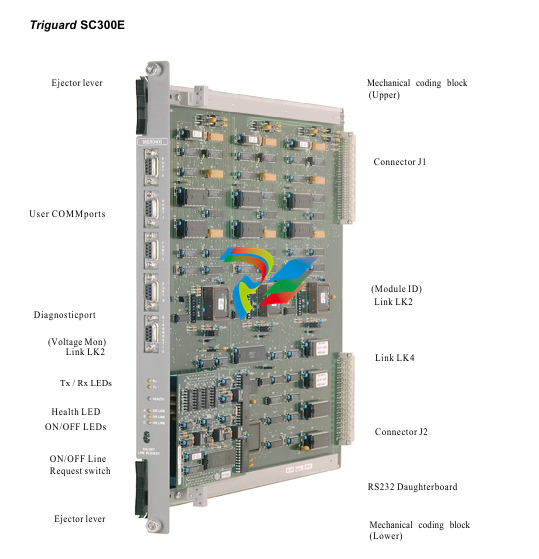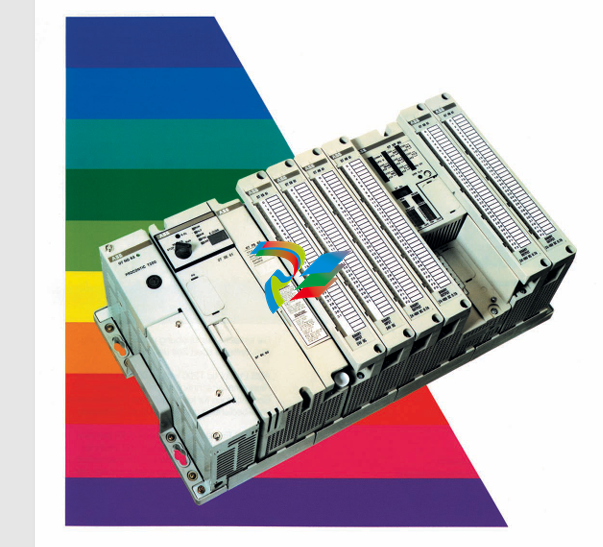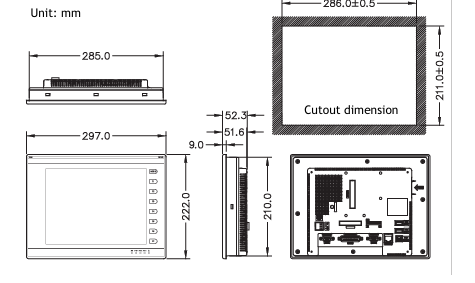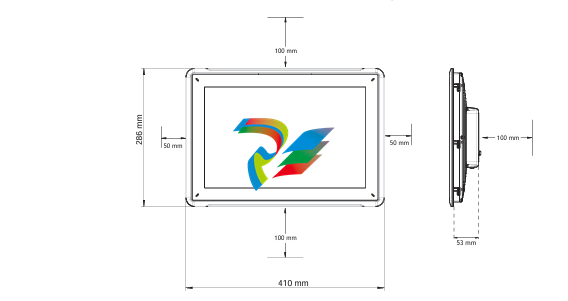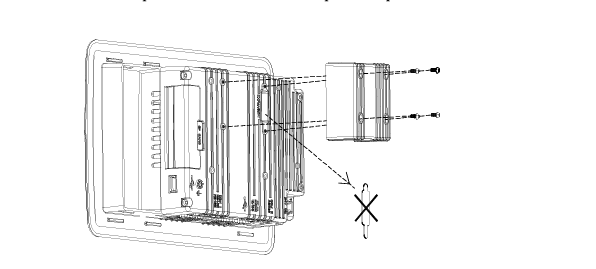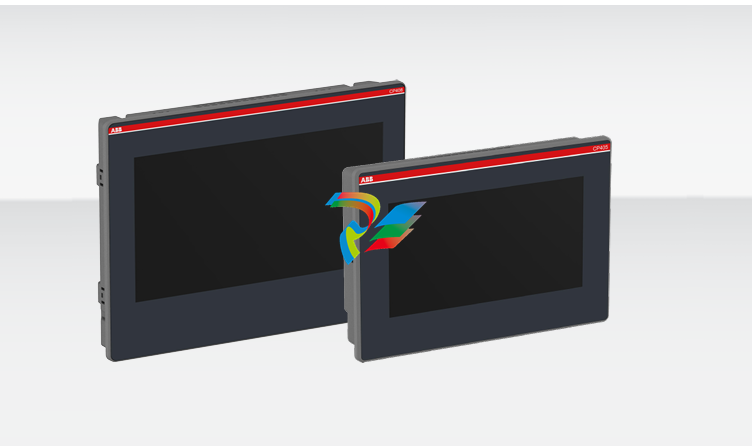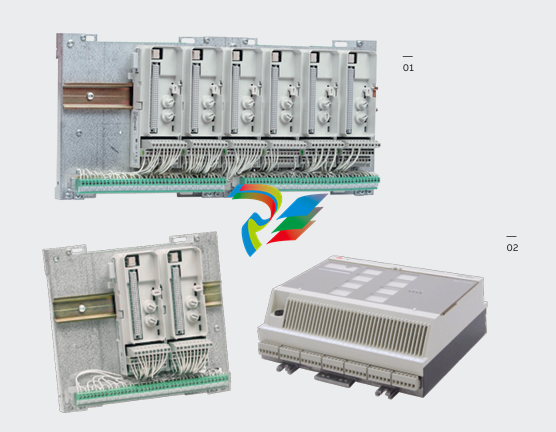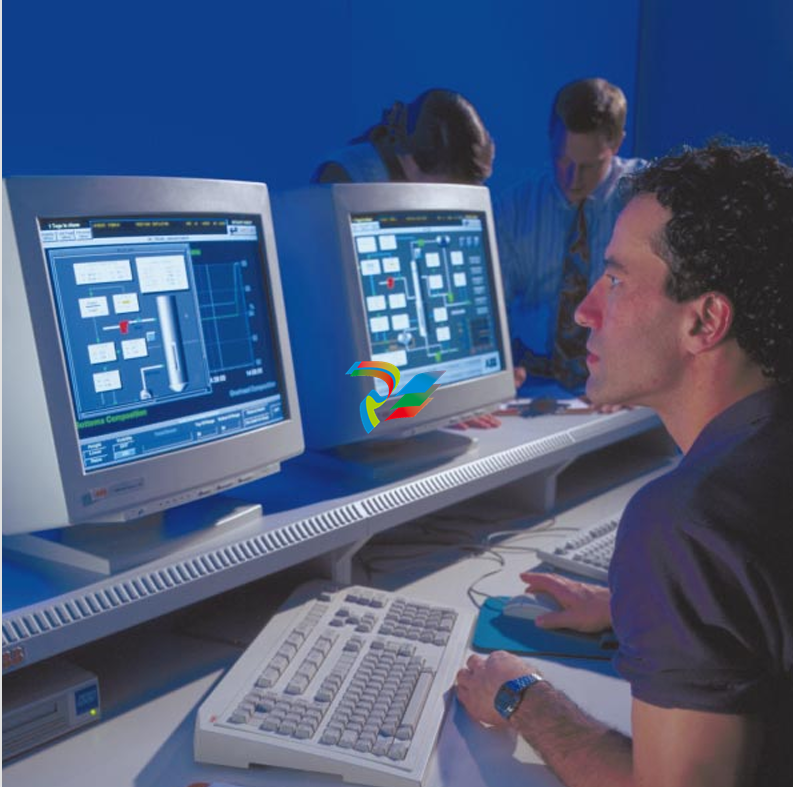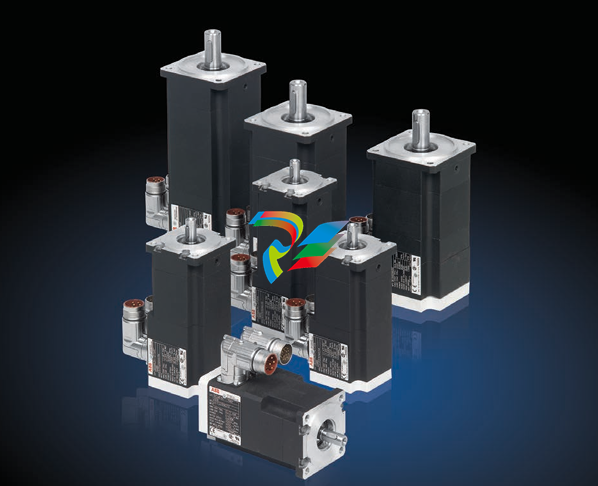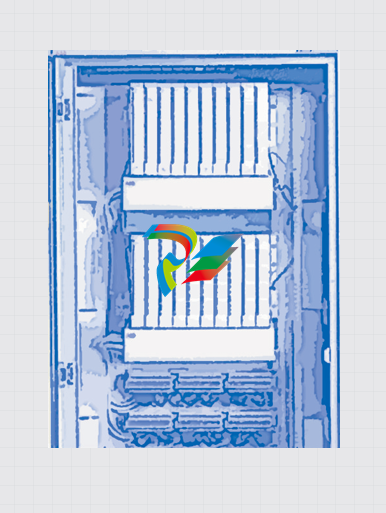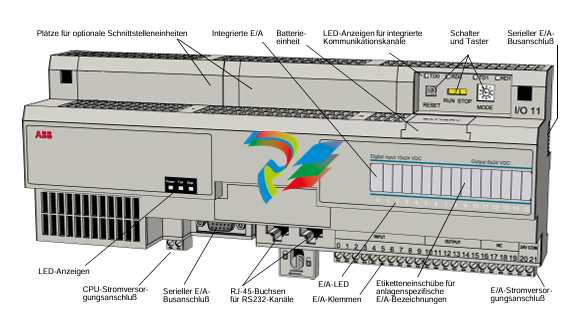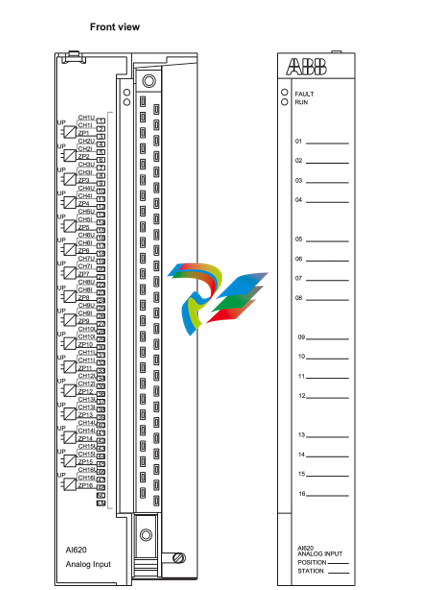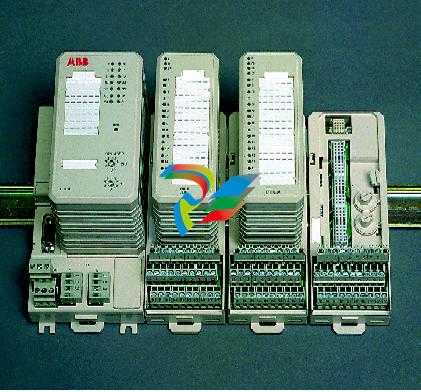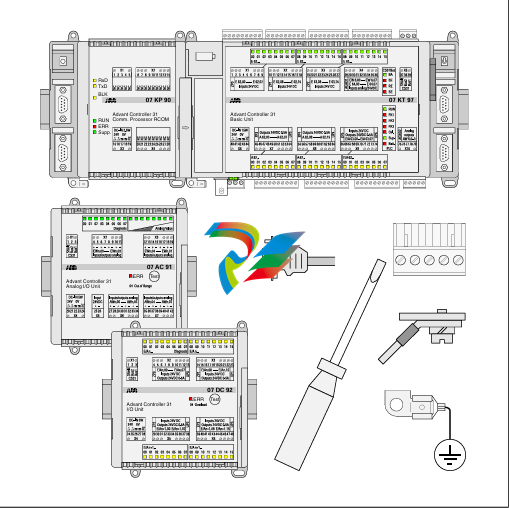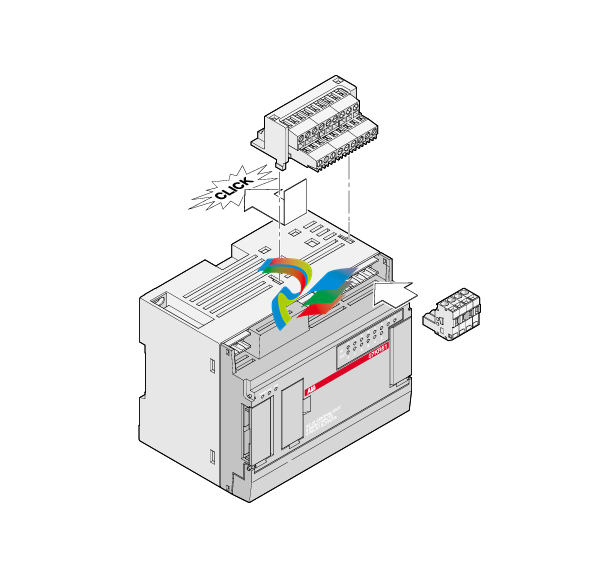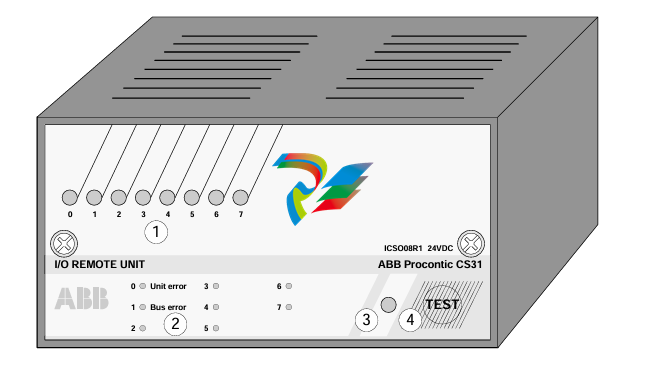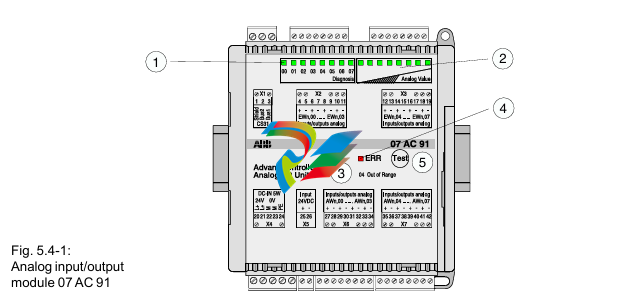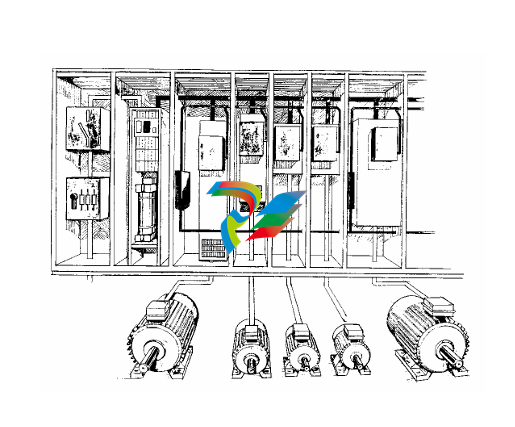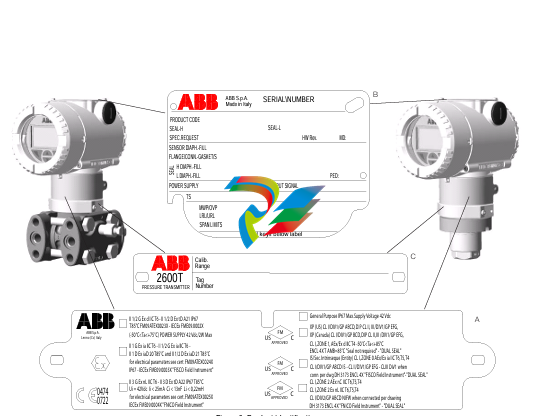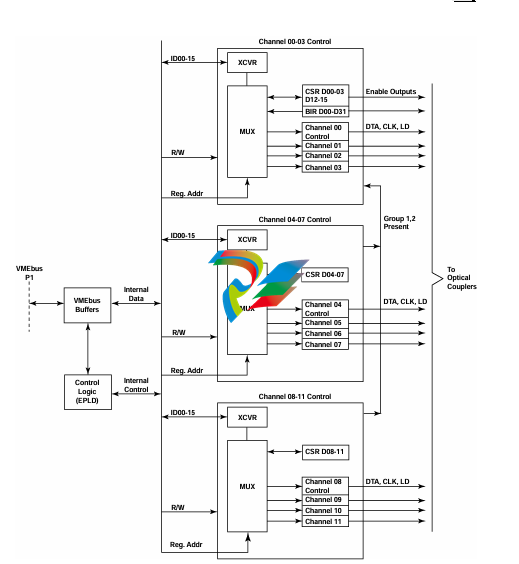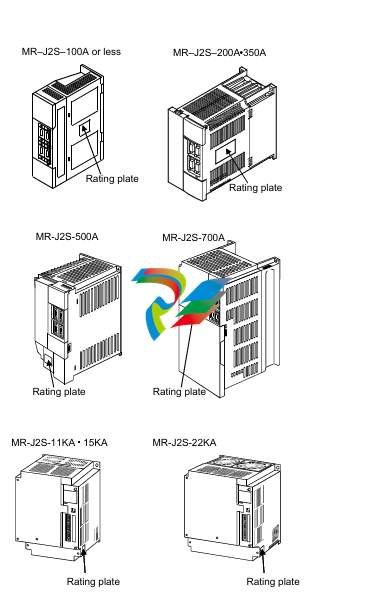See the controller installation instructions for more information about
using these utilities to load firmware. If you load firmware via an
EtherNet/IP connection, browse through the Ethernet port, across the
virtual backplane, and select the 1769-L35E controller.
Loading 1769-SDN Firmware
If you are using a 1769-L35E controller and a 1769-SDN scanner for
DeviceNet communications and want to take advantage of the new
explicit messaging feature, you must also upgrade the scanner’s
firmware to revision 2.2 or later. The updated firmware is available
with RSLogix 5000 software or you can download it from the support
website. Use the ControlFlash utility (as described above) to load the firmware.
You must use a DeviceNet connection to update the 1769-SDN
firmware to revision 2.2. After the firmware is updated to revision 2.2,
subsequent updates to the 1769-SDN firmware can be initiated via a
controller backplane connection.


Hold Last State and
User-Defined Safe State
Not Supported
When 1769 Compact I/O modules are used as local I/O modules in a
CompactLogix system, the local I/O modules do not support the Hold
Last State or User-Defined Safe State features, even though you can
configure these options in the programming software.
• If a local I/O module fails such that its communication to the
controller is lost, or if any module is disconnected from the
system bus while under power, the controller will go into the
fault mode. All outputs turn off when the system bus or any
module faults.
• RSLogix 5000 software creates tags for modules when you add
them to the I/O configuration. The 1769 module tags define
configuration (C) data type members which may include
attributes for alternate outputs. CompactLogix does not enable
local modules to use the alternate outputs. Do not configure the
attributes listed below:

Any 1769 Compact I/O modules used as remote I/O modules in a CompactLogix system do support the Hold Last State and User-Defined Safe State features.

ATTENTION:
•Before installing, configuring, operating or maintaining this product, read this
document and the documents listed in the Additional Resources section for
installing, configuring, or operating equipment. Users should familiarize
themselves with installation and wiring instructions in addition to requirements
of all applicable codes, laws, and standards.
• Installation, adjustments, putting into service, use, assembly, disassembly, and
maintenance shall be carried out by suitably trained personnel in accordance with
applicable code of practice. In case of malfunction or damage, no attempts at repair
should be made. The module should be returned to the manufacturer for repair. Do not
dismantle the module.
• This equipment is certified for use only within the surrounding air temperature range
of 0…60 °C (32…140 °F). The equipment must not be used outside of this range.
• Solid state equipment has operational characteristics differing from those of
electromechanical equipment. Safety Guidelines for the Application, Installation and
Maintenance of Solid State Controls, publication SGI-1.1, available from your local
Rockwell Automation sales office or online at
http:/www.rockwellautomation.com/literature describes some important differences
between solid state equipment and hard-wired electromechanical devices.
T9120 Eurocard Processor module 80 1.43
T9501 Eurocard Digital Input module, 24Vdc, 8Ch, isolated 94 1.21
T9531 Eurocard Analogue Input module, 8Ch, isolated 94 1.21
T9551 Eurocard Digital Output module, 24Vdc, 8Ch, isolated,
T9581** Eurocard Analogue Output module, 2Ch, isolated 86 1.33
T9100 Processor Base D2, E2, F2, G2 968/FSP 1910.00/19 Valid
T9110 Processor Module
T9110 ControlFLASH Firmware for the Processor Module
T9110 Recovery ControlFLASH
T9300 I/O Base Unit
T9401 Digital Input Module, 24Vdc, 8 Channel, Isol
T9402 Digital Input Module, 24Vdc, 16 Channel,
T9431 Analogue Input Module, 8 Channel, Isolated
T9432 Analogue Input Module, 16 Channel, Isolated
T9451Digital Output Module, 24Vdc, 8 Channel,Commoned
T9481 Analogue Output Module, 3 Channel
T9482 Analogue Output Module, 8 Chan
T9801 Digital Input TA, 16 Channel, Simplex,Commoned
T9802 Digital Input TA, 16 Channel, Dual, Isolated
T9803 Digital Input TA, 16 Channel, TMR, Isolated
T9831Analogue Input TA, 16 Channel, Simplex,Commoned
T9832 Analogue Input TA, 16 Channel, Dual, Isolated
T9833 Analogue Input TA, 16 Channel, TMR, Isolated
T9851 Digital Output TA, 8 Channel, Simplex,Commoned
T9852 Digital Output TA, 8 Channel, Dual, Commoned
T9881 Analogue Output TA, 8 Ch, Simplex, Commoned
T9882 Analogue Output TA, 8 Ch, Dual
T9030 OPC Portal
T9082U IEC 61131 Workbench, USB, 1 User, 1Controller
T9082D IEC 61131 Workbench, Hard Drive, 1 User, 1Controller
T9083U IEC 61131 Workbench, USB, 1 User, Unlimited Controllers
| User name | Member Level | Quantity | Specification | Purchase Date |
|---|