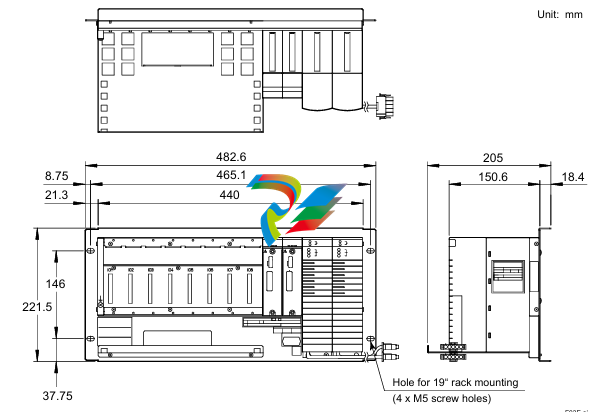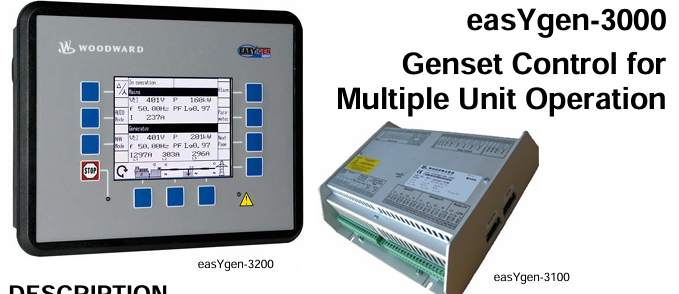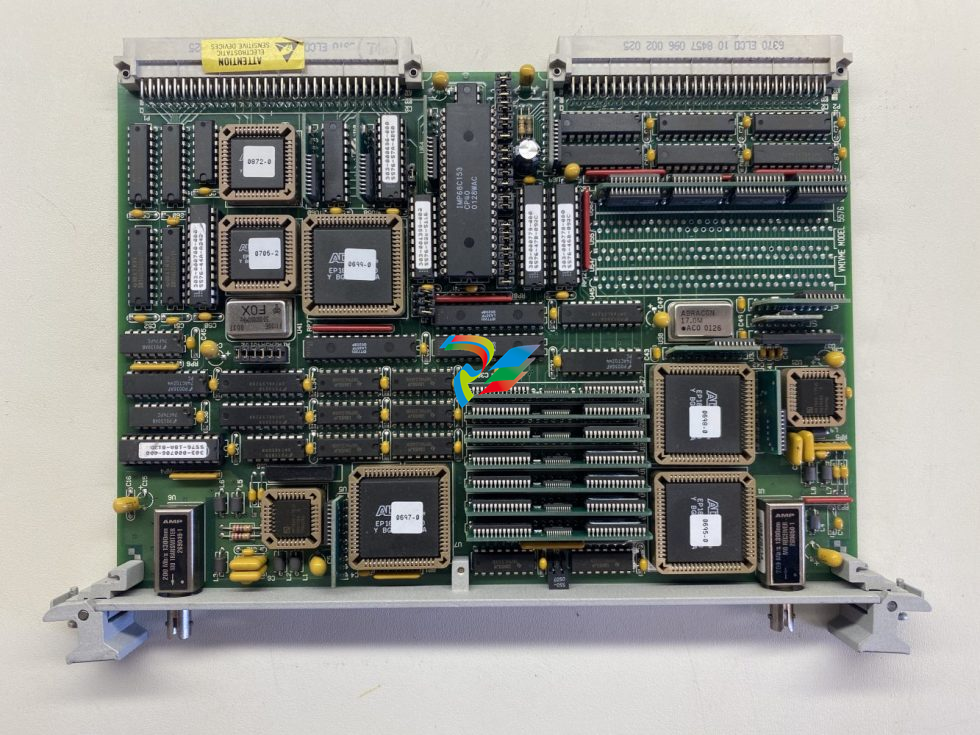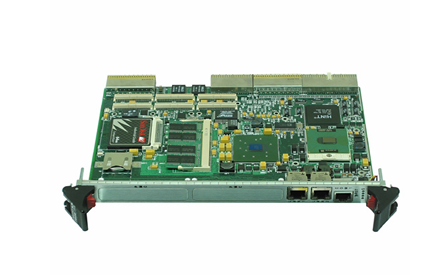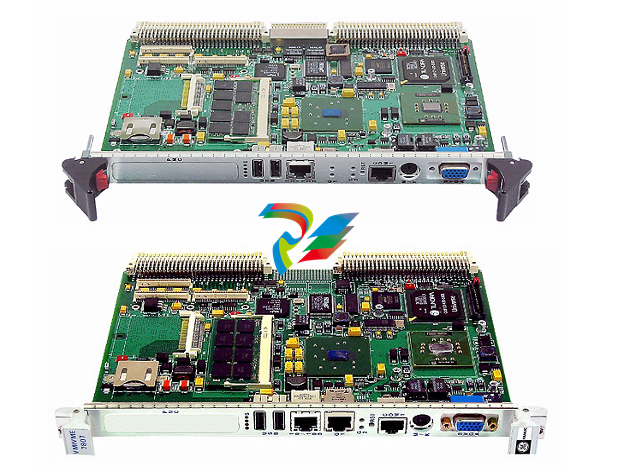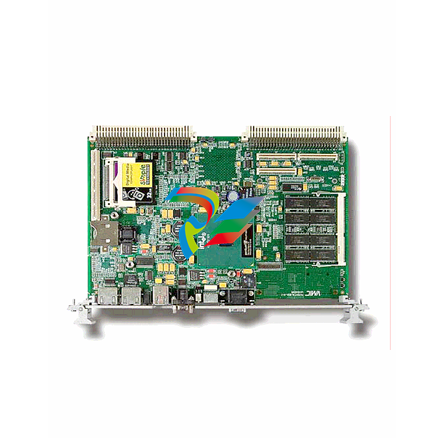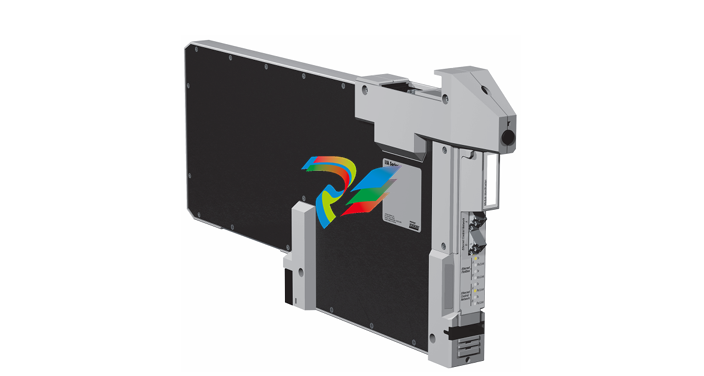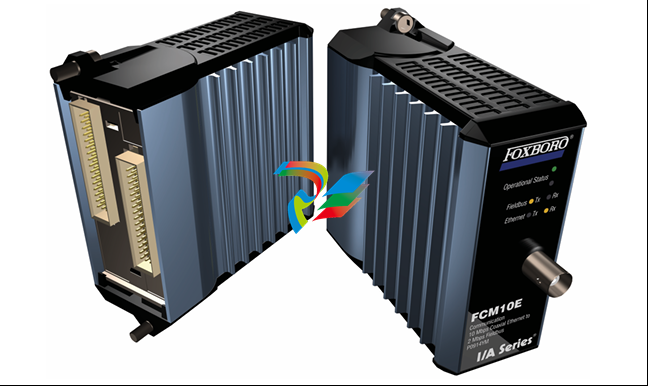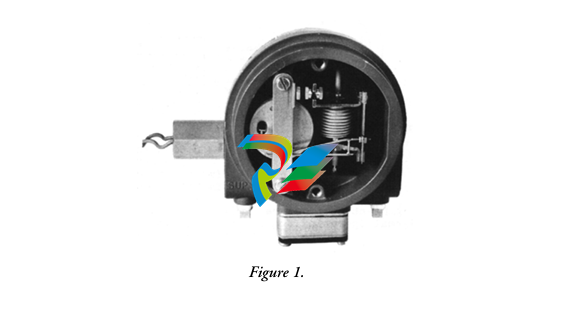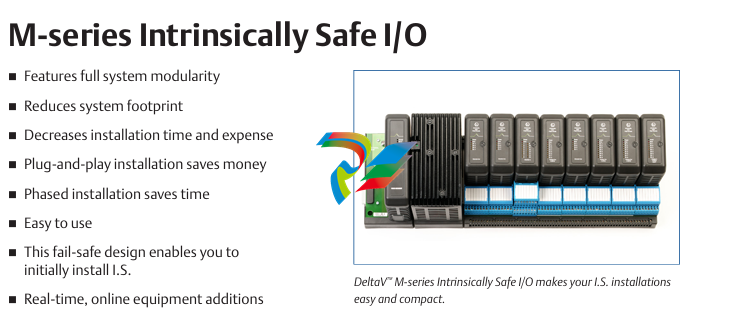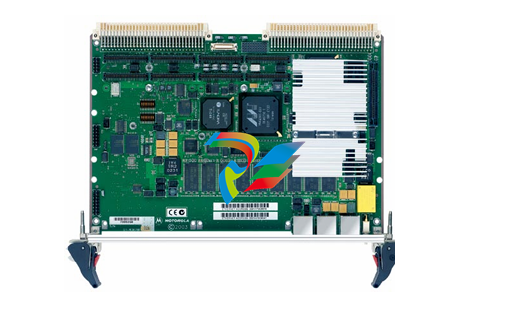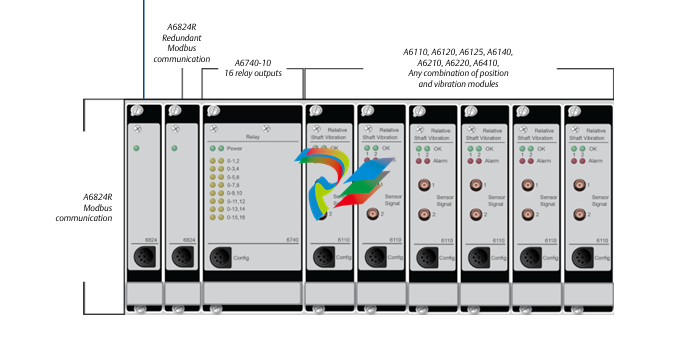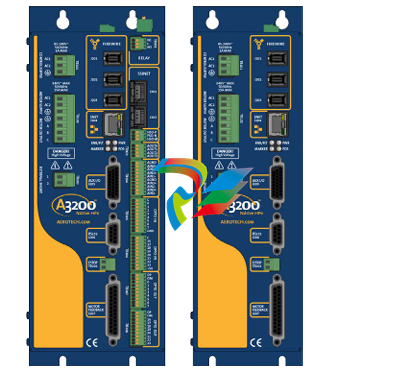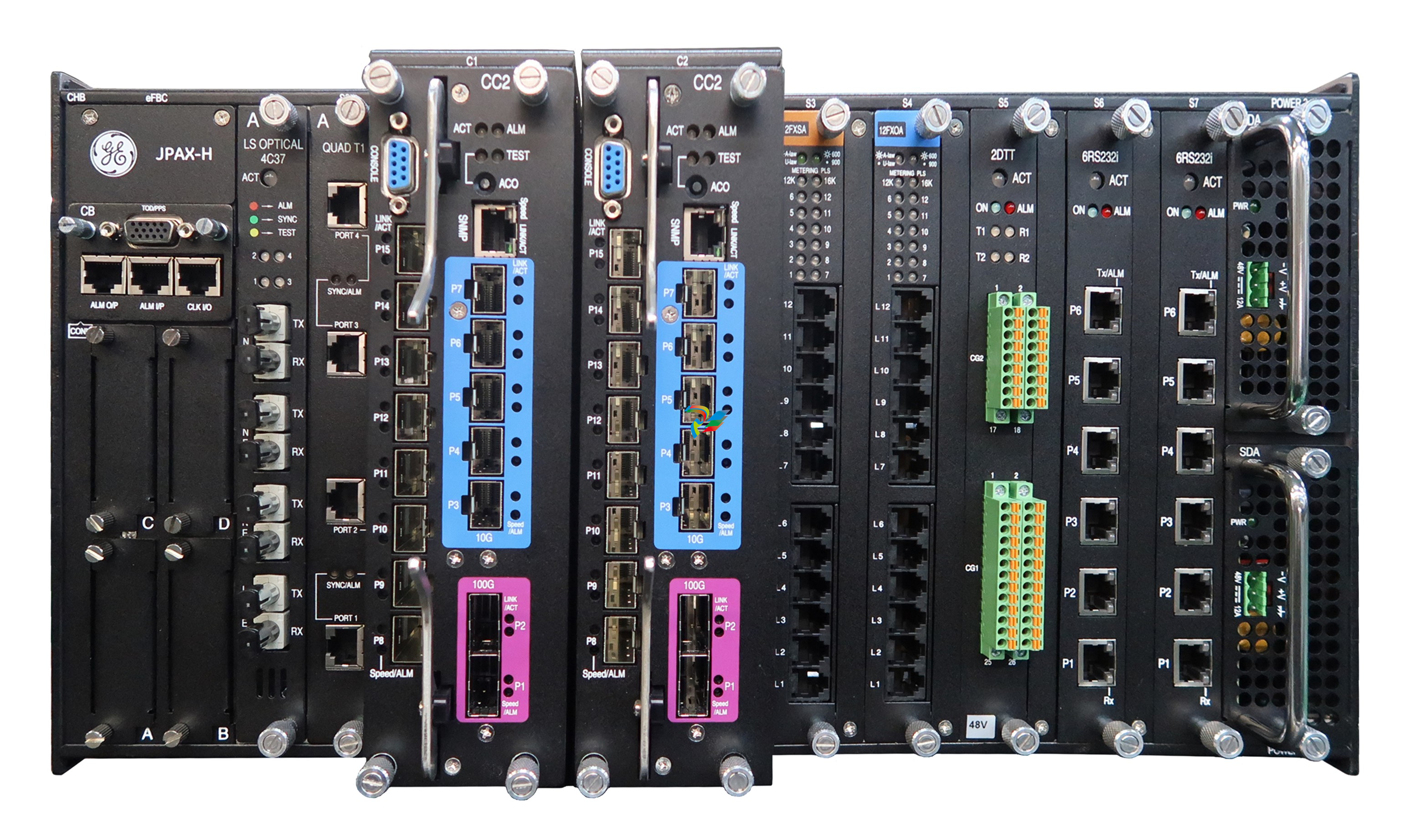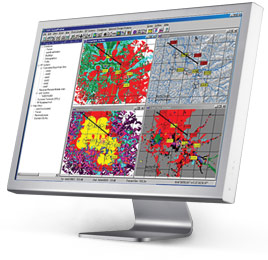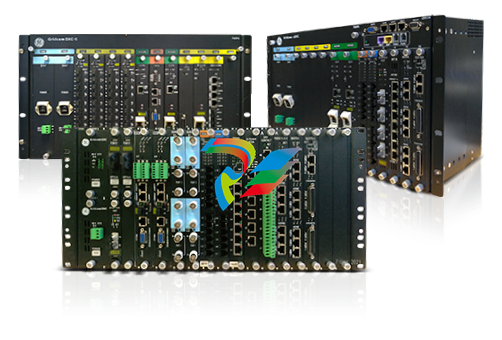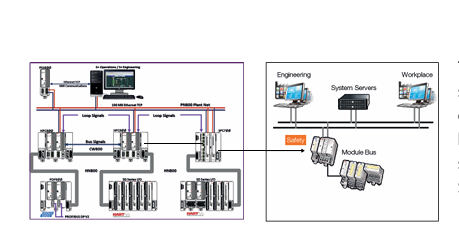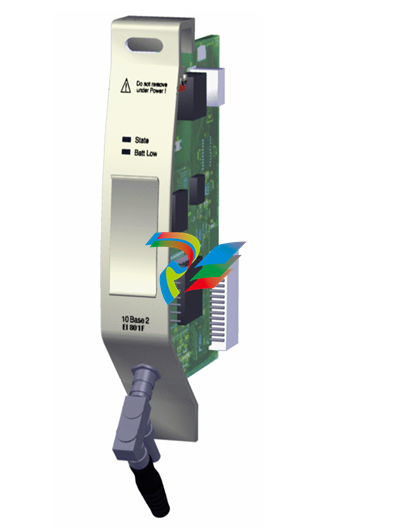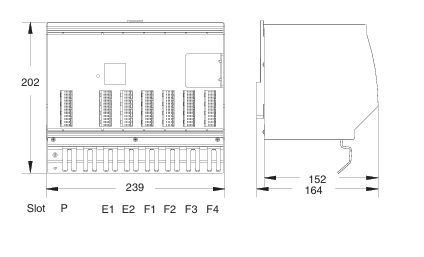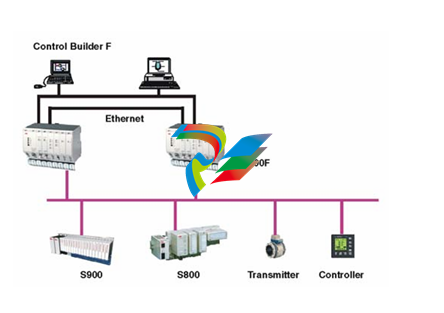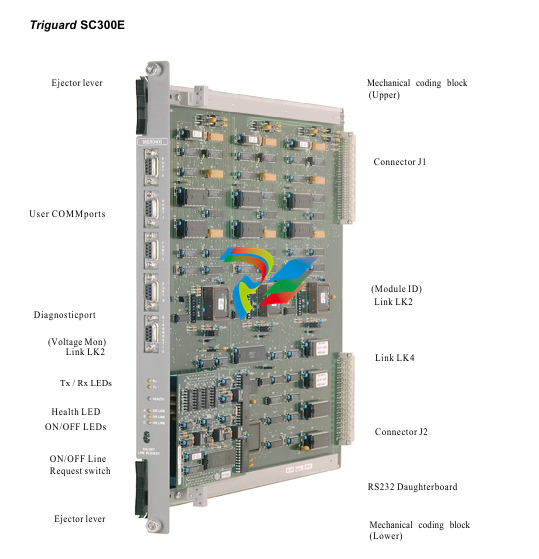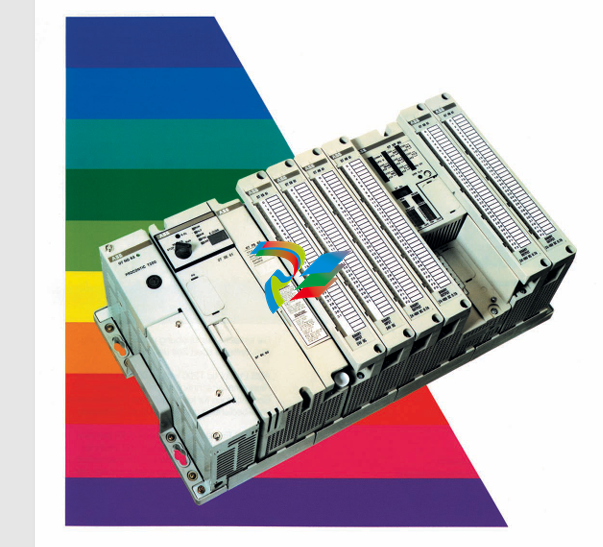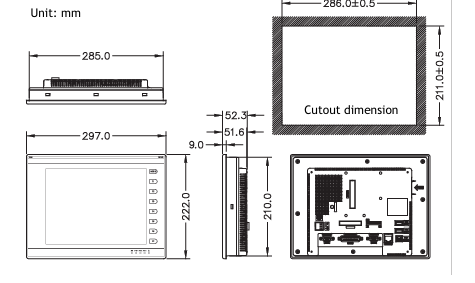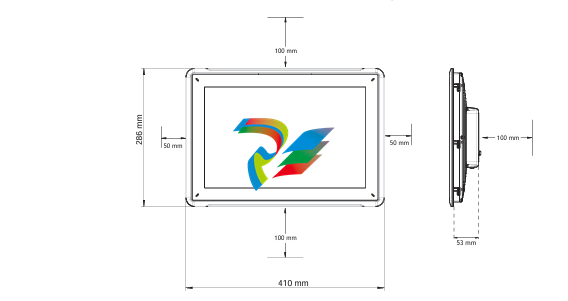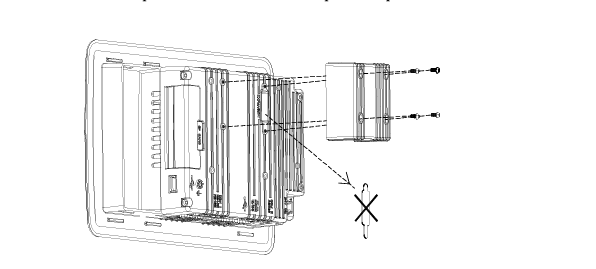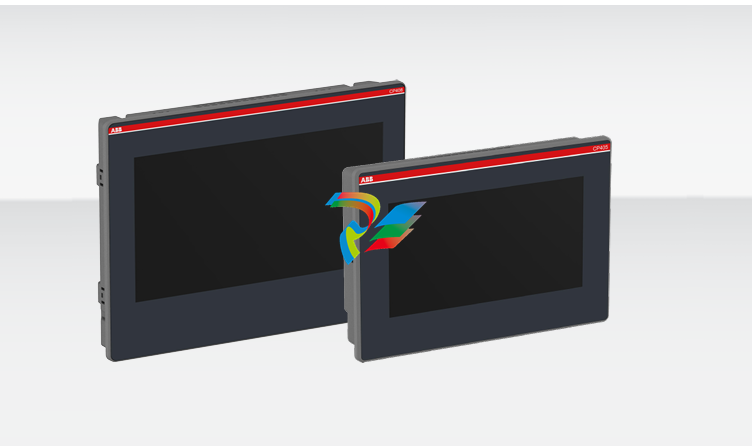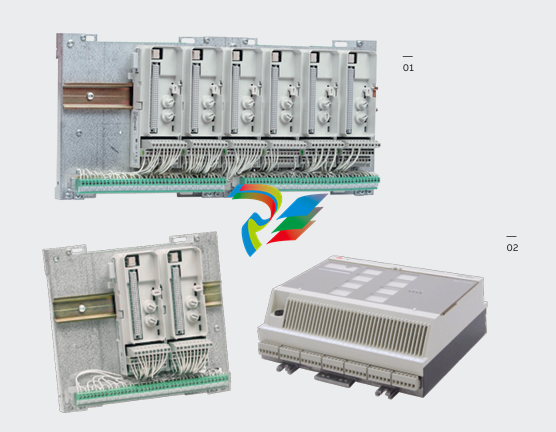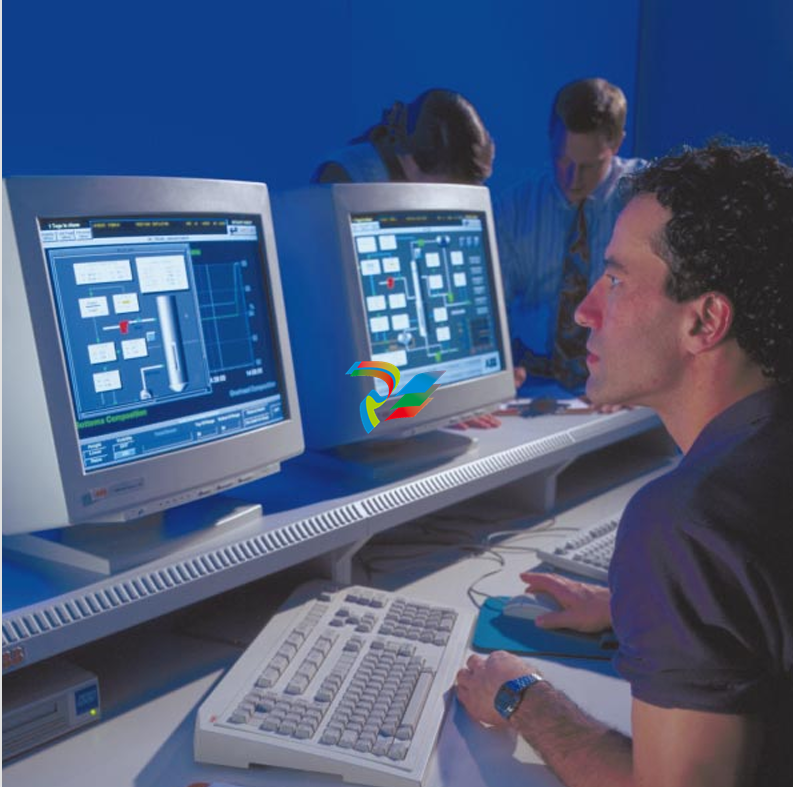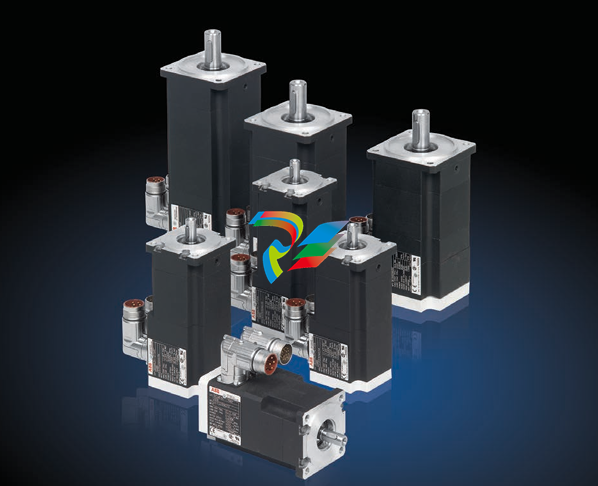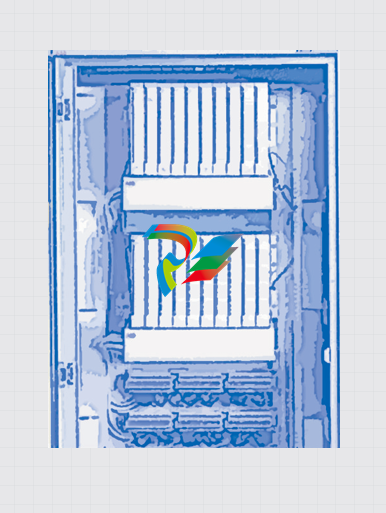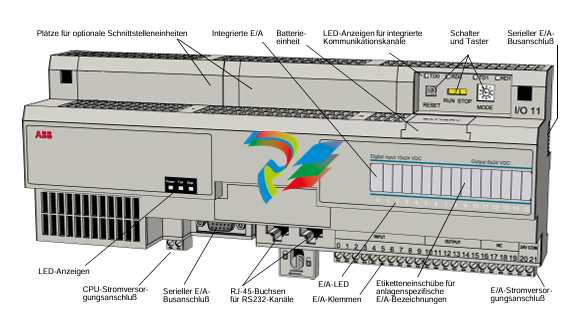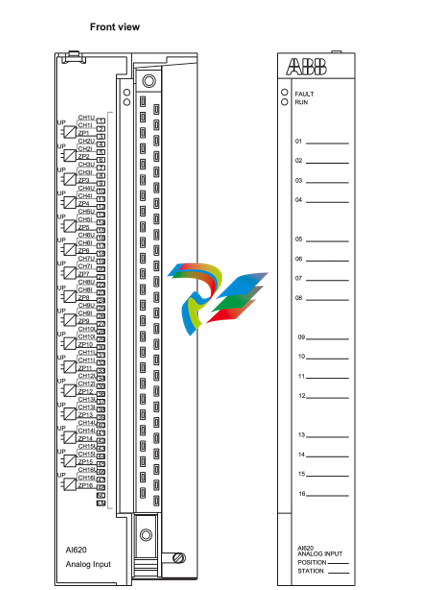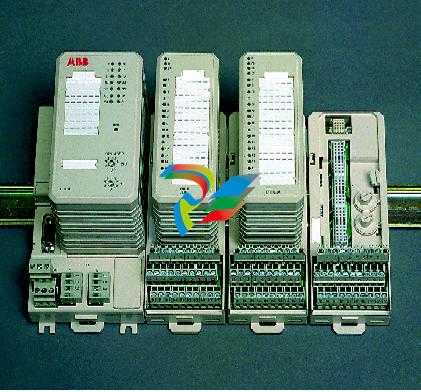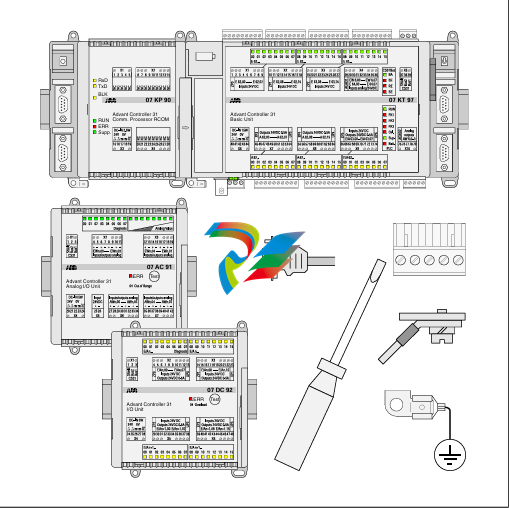This robust quality results in dependable, synchronized, and coordinated real-time performance.
The ControlNet network often functions as:
• the default network for the CompactLogix platform.
• a substitute/replacement for the remote I/O (RIO) network because the ControlNet network adeptly handles large numbers of I/O points.
• a backbone to multiple distributed DeviceNet networks.
• a peer interlocking network.
For ControlNet communication, you can use these CompactLogix controllers with a built-in ControlNet communication port:
• 1769-L32C CompactLogix controller
• 1769-L35CR CompactLogix controller


Use the ControlFLASH Utility to Load Firmware
You can use the ControlFLASH utility to load firmware through a serial connection.
1. Make sure the appropriate network connection is made before starting.
2. Start the ControlFLASH utility.
3. When the Welcome dialog box appears, click Next.
4. Choose the catalog number of the controller and click Next.
5. Expand the network until you see the controller.
6. If the required network is not shown, first configure a driver for the network in RSLinx software.
7. Choose the controller and click OK.
8. Choose the revision level to which you want to update the controller and click Next.
9. To start the update of the controller, click Finish and then click Yes.
10. After the controller is updated, the status dialog box displays Update complete.
11. Click OK.
12. To close the ControlFLASH utility, click Cancel and then click Yes.
The ControlNet network is highly deterministic and repeatable and remains unaffected as devices are connected or disconnected from the network.

General
The power converter modules DCS800-S have the protection class IP00 and are to be mounted in a cubicle or finger protected area.
There are different sizes (D1. D2. D3. D4. D5. D6. D7), graduated in terms of current and voltage ranges.
All units are equipped with the DCS800 Control Panel.
It can be snapped into place on the power converter module or installed in the switchgear cubicle door by means of amounting kit.
Accessories such as external fuses, line reactors etc. are also available, to complete the drive system.
All converter modules up to 525 V and 1000 A (D1...D4) are equipped with field exciters.
The power section of the converters is available as single (2-Q) bridge or double (4-Q) bridge. 4-Q drives are required for regenerative breaking.
4-Q drives can be built by:
–Double (4-Q) armature bridge or –Single (2-Q) armature bridge plus a double (4-Q) field converter bridge
The bridge type has an influence on the maximum output voltage of the converter. See table below.
Consider the following before you install the software:
• We recommend you install RSLinx communication software, version 2.057, before you install ControlFLASH software, version 9 (CPR9 SR3).
• If you install RSLinx communication software, version 2.057, before you install ControlFLASH software,
version 9, you can enable or disable the FactoryTalkSecurity platform during ControlFLASH software, version 9, installation.
However, to disable the FactoryTalk Security platform, you must first uninstall ControlFLASH software, version 9, then reinstall it.
• If the FactoryTalk Security platform is enabled during ControlFLASH software, version 9, installation,
the software opens with a Select FactoryTalk Directory dialog box.
At that dialog box, click the following: – Network – Local– Cancel - If you click Cancel, you must select a directory.
• ControlFLASH software, version 9, only integrates the FactoryTalk Security platform in the FactoryTalk Services Platform, version 2.030 or later.
| A-B | 1769-L19ER-BB1BK | CompactLogix 5370 L1 Controller |
| A-B | 1769-L24ER-QB1B | CompactLogix 5370 L2 Controller |
| A-B | 1769-L24ER-QBFC1B | CompactLogix 5370 L2 Controller |
| A-B | 1769-L24ER-QBFC1BK | CompactLogix 5370 L2 Controller |
| A-B | 1769-L27ERM-QBFC1B | CompactLogix 5370 L2 Controller |
| A-B | 1769-L30ER | CompactLogix 5370 L3 Controllers |
| A-B | 1769-L30ERK | CompactLogix 5370 L3 Controllers |
| A-B | 1769-L30ERM | CompactLogix 5370 L3 Controllers |
| A-B | 1769-L30ERMK | CompactLogix 5370 L3 Controllers |
| A-B | 1769-L30ERMS | CompactLogix 5370 L3 Controllers |
| A-B | 1769-L30ER-NSE | CompactLogix 5370 L3 Controller |
| A-B | 1769-L32E | EtherNet Processor |
| A-B | 1769-L32EK | EtherNet Processor |
| A-B | 1769-L33ER | CompactLogix 5370 L3 Controllers |
| A-B | 1769-L33ERK | Dual Ethernet w/DLR capability |
| A-B | 1769-L33ERM | CompactLogix 5370 L3 Controllers |
| A-B | 1769-L33ERMK | Dual Ethernet w/DLR capability |
| A-B | 1769-L33ERMO | Armor CompactLogix 5370 On Machine Controller |
| A-B | 1769-L33ERMOS | Armor Compact GuardLogix 5370 On Machine safety Controller |
| A-B | 1769-L33ERMS | CompactLogix 5370 L3 Controllers |
| A-B | 1769-L33ERMSK | CompactLogix 5370 L3 Controllers |
| A-B | 1769-L35E | EtherNet Processor |
| A-B | 1769-L36ERM | CompactLogix 5370 L3 Controllers |
| A-B | 1769-L36ERMO | Armor CompactLogix 5370 On Machine Controller |
| A-B | 1769-L36ERMOS | Armor Compact GuardLogix 5370 On Machine safety Controller |
| A-B | 1769-L36ERMS | CompactLogix 5370 L3 Controllers |
| A-B | 1769-L37ERM | CompactLogix 5370 L3 Controllers |
| A-B | 1769-L37ERMK | CompactLogix 5370 L3 Controllers |
| User name | Member Level | Quantity | Specification | Purchase Date |
|---|